
Help System
 |
Help System |


Tick-It! Trak Pro
is integrated with two
IP Based Credit/Debit Card Processors, Worldpay and USA Epay. Using these systems, you can achieve credit card
authorizations in 3 seconds or less! To process cards by swiping them, your POS station must be equipped with a
Magnetic Card Reader that acts as a “keyboard wedge”, which means that it sends
information from the card as if you typed in on the keyboard. Examples of such
devices are: To process DEBIT CARDS, you will
also require an external PIN PAD DEVICE. See
Other POS Hardware. When a card is processed, an
optional sound will play for approvals, and a different
optional sound will play for failed cards. See Also:
POS Main Help
WORLDPAY Entry Form Looks Like This
USA EPAY Entry Form Looks Like This
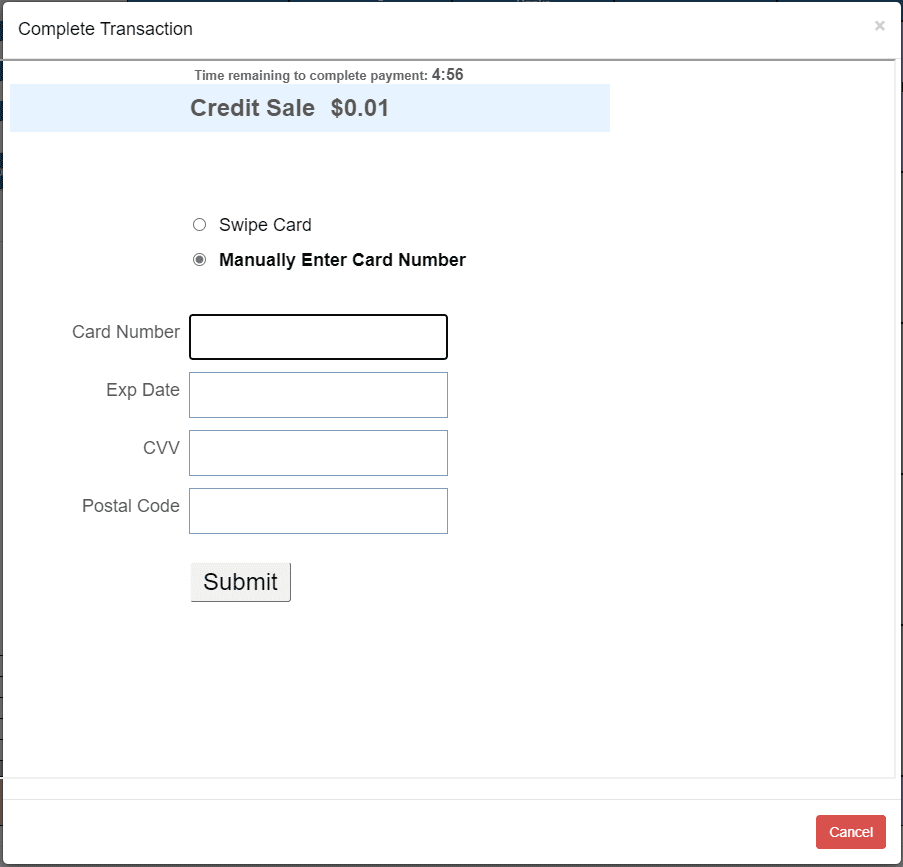
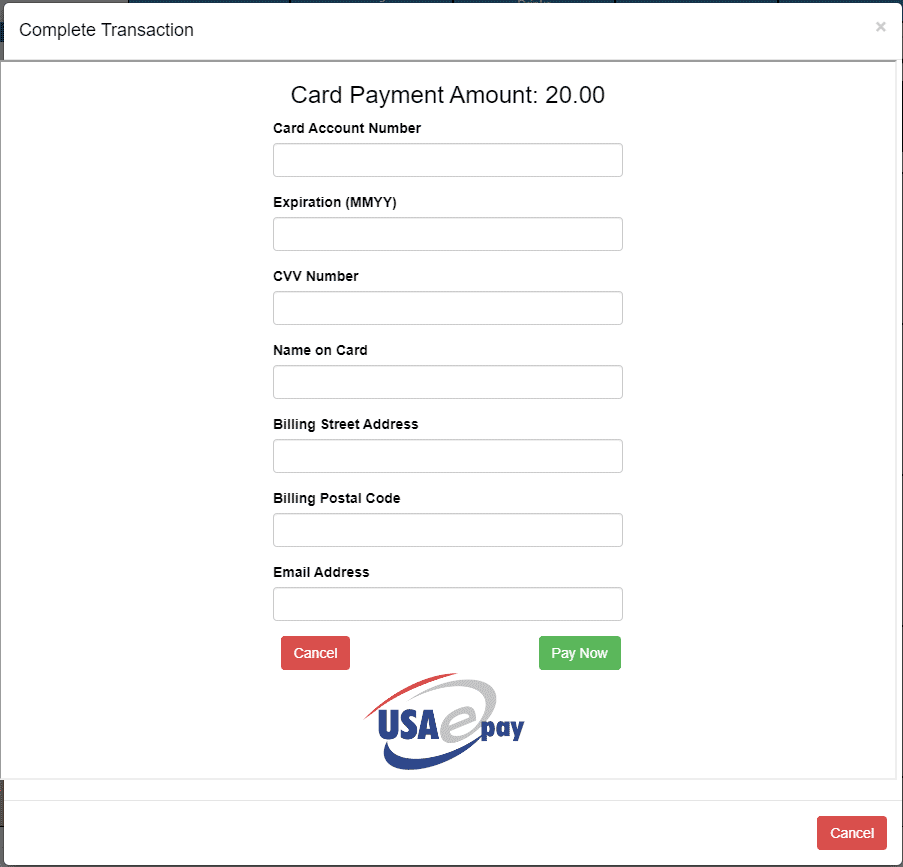
POS Keyboards with built-in readers.
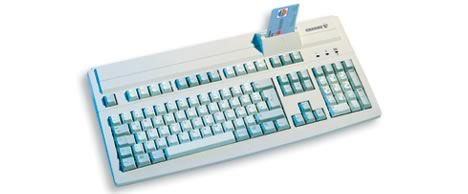
Externally mounted Credit Card Slot Readers.

Your POS Station must also have a full time connection to the Internet to pass
information to and from your Credit Card Processing Servers.
If you do not have credit card readers attached to your POS, or if the card you
are presented does not read when you scan it, you will have to enter the
information manually.
Gift Card Processing
Credit Card / Gift
Card Processors
Setting System Sounds