
Help System
 |
Help System |
The Active Shopping Cart display in the POS Module will look something like this:
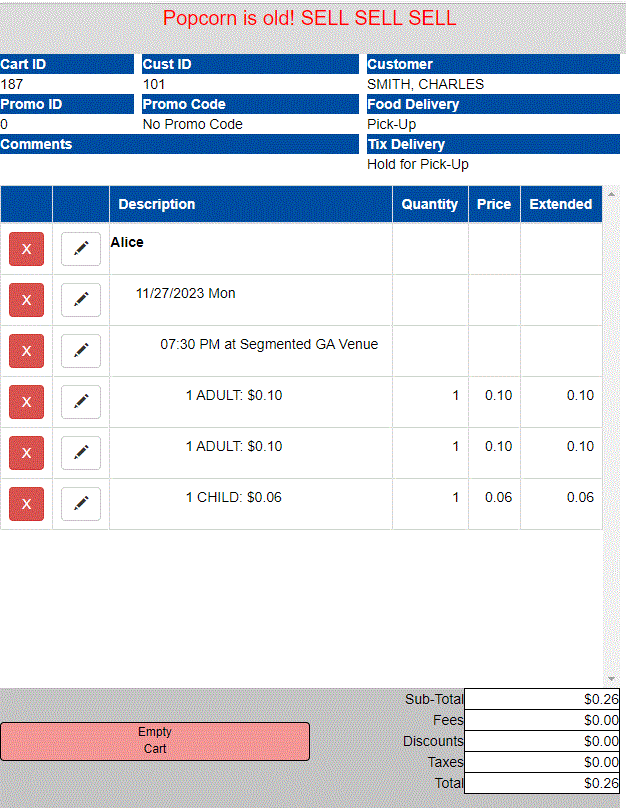 |
Items listed in the shopping cart are in a TREE structure, which means in this case that items will be INDENTED if they are subordinate to items above them. When there are more items in the cart than can be displayed in the available space, you can use the SCROLL BAR on the right hand side to move through the list of items. There is just one control button at the bottom of the shopping cart, next to the totals, and that is to EMPTY the CART. To Delete individual Items, just click on the RED X button next to them. You can CLICK on the fields at the TOP of the shopping cart to assign a PROMO CODE, or change the DELIVERY MODES or CUSTOMER or add a COMMENT. |
See Also:
Main POS Help
POS Screen Overview
POS Primary Sales Category Selectors
POS Button Grid
POS Control Panel