
Help System
 |
Help System |
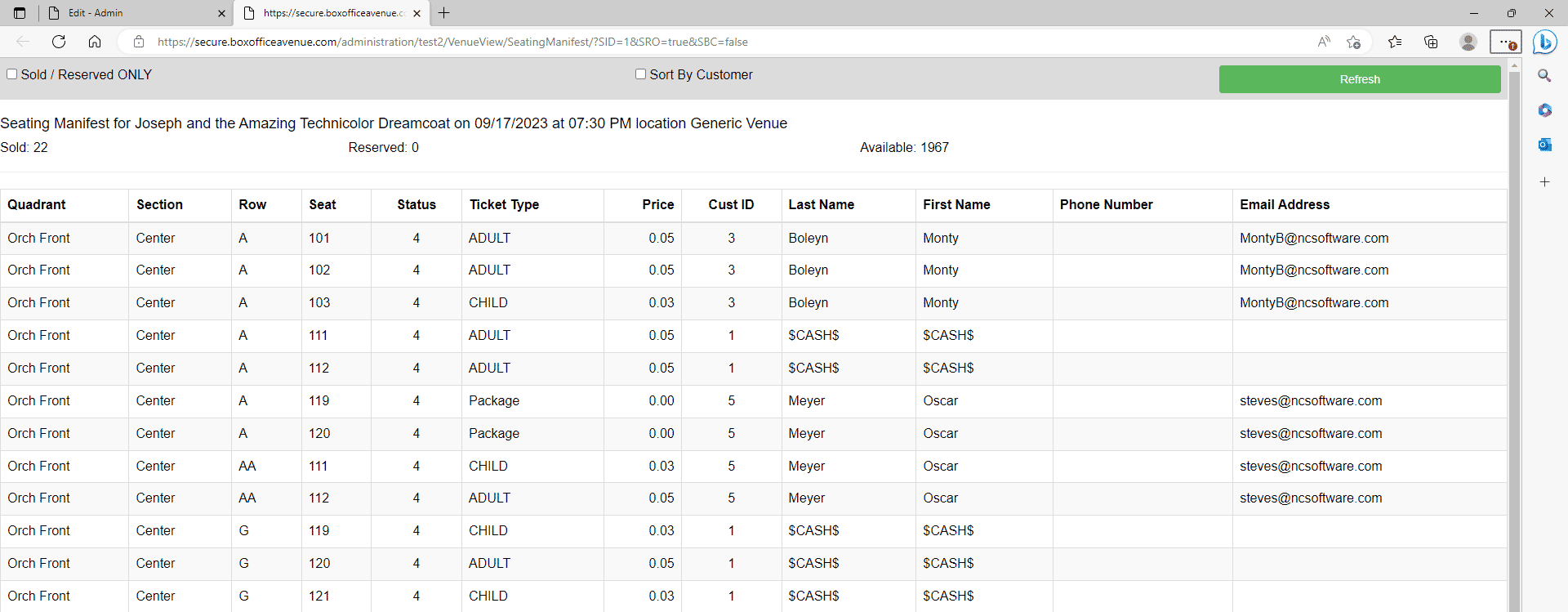
This Listing allows the user to see a tabular list of all the seats in the selected showing. The seats are presented sorted in the one of the following orders:
First by QUADRANT,
then by SECTION,
then by ROW LABEL,
then by SEAT LABEL.
- OR -
By Customer
There are five primary control buttons run along the top. They have the following functions:
SOLD / RESERVED ONLY:
This will limit the display to seats with some sort of customer assignment. Empty seats will be ignored.
BY CUSTOMER:
This will cause the list to be sorted by CUSTOMER first.
BY SECTION, ROW, SEAT:
This will cause the list to be sorted by QUADRANT, SECTION, ROW and then SEAT.
PRINT:
This will allow you to direct the output to a printer.
DONE:
This exits the report generator form.
Note that this is one of the few reporting features that is NOT based on a Crystal Report. This set of tabulations is performed using internal, hard-coded procedures in the program, and you cannot modify them externally.
See Also:
Attraction Record
Attraction Categories
Schedule Record
Schedule Builder
Ticketing Menu