
Help System
 |
Help System |
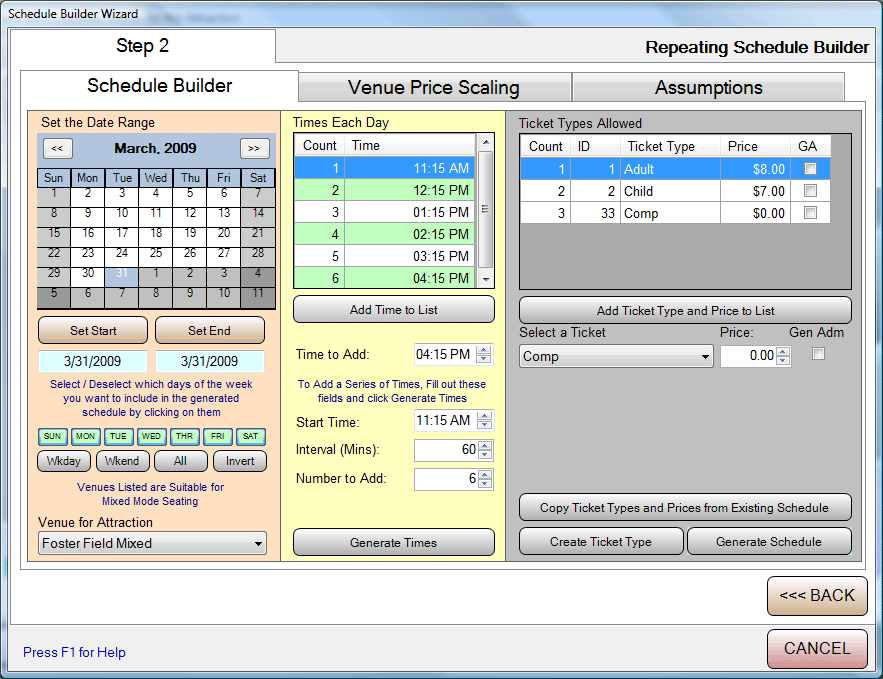
The Repeating Admission Schedule Builder is the ideal way to generate the schedule records for any Attraction that occurs at regular intervals throughout the day. Notice the times above calculated by the computer for a one hour interval for 6 performances starting at 11:15AM. Examples of such attractions include (but are not limited to):
Boat Rides, Train Rides or
other Transportation the departs at regular intervals
Timed Attractions such as video presentations
To have the builder generate your schedule records, you must complete the following information:
You must set the Start and End Dates. To do this you use the Calendar, the Forward/Backward and the Set Start/End buttons. You cannot directly type in dates, as those fields are locked from keyboard entry. This is done to minimize data entry errors, as the calendar will never allow you to create an invalid date, such as 02/31/2004. For one day attractions, set the Start and End Dates to be the same.
You must select AT LEAST ONE day of the week to be active. For example, if you are generating the schedule for a museum that is always closed on Mondays and Tuesdays, you can turn those days off. You CANNOT turn them all off, as that would not make any sense.
You must select the VENUE where the attraction is taking place.
You must enter AT LEAST ONE Time, although generally the point of this builder is to have the computer fill in a list of times for you.
You must select AT LEAST ONE Ticket Type and Price
See Also:
DAILY
ADMISSION SCHEDULE BUILDER
CINEMA (MOVIE HOUSE)
SCHEDULE BUILDER
AD HOC SCHEDULE BUILDER
SCHEDULE BUILDER