
Help System
 |
Help System |
When you have selected seats in the Venue Browser during POS Operations, you will be presented with the following dialog to assign specific ticket types and prices to the seats selected,
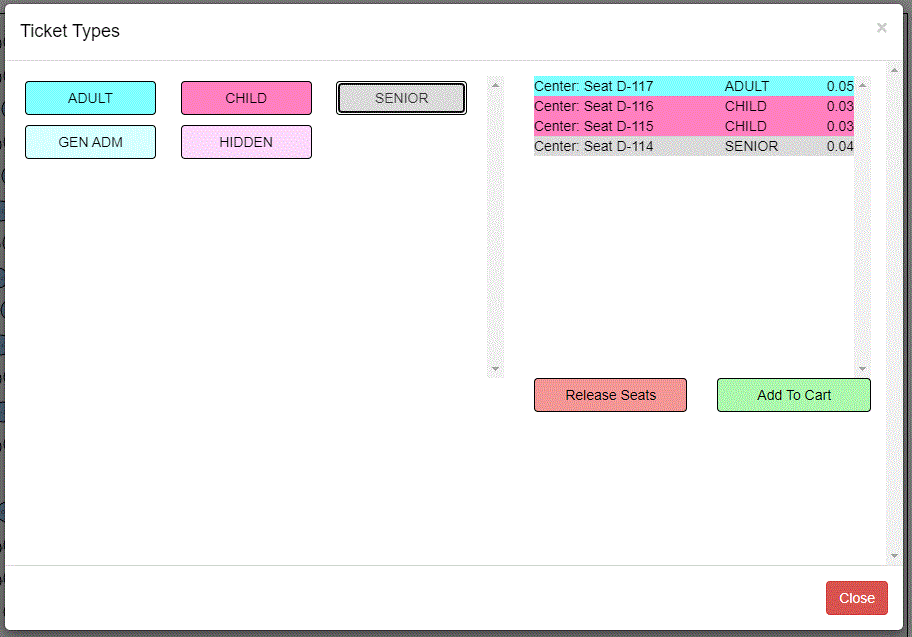
In this example above, there are 5 tickets types to choose from, and the operator has selected 4 seats. Each time you click on a ticket type button, the next unassigned seat is set to that ticket type. In the example above, for the four seats selected, we have 1 ADULT, 2 CHILD and 1 SENIOR ticket assigned to them.
If you make a mistake, you can simply click on the seat in the list, then click on the correct ticket type.
When you are done, click OK.
If you wish to clear the seats and select different ones, click CANCEL.
See Also:
Venue Browser
Seat Selection Options
Assigning Hold Types to Seats