
Help System
 |
Help System |
When you RIGHT CLICK on a seat, the following Quick Seat Statistics panel will appear:
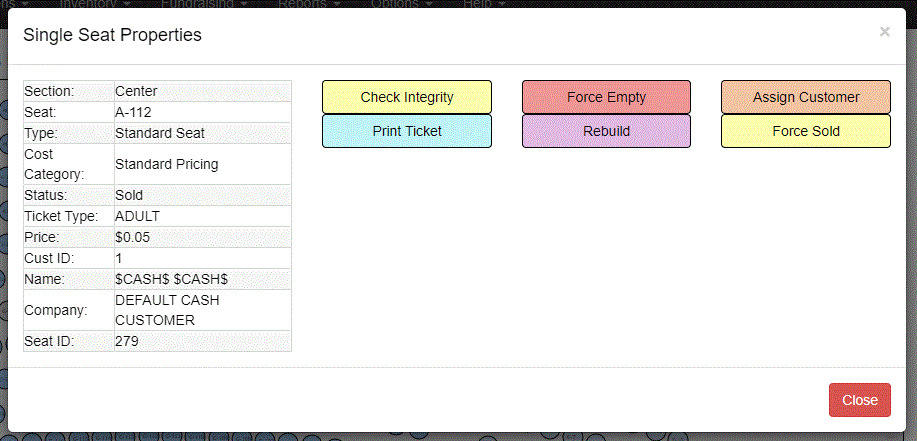
You cannot type in any of the fields, but the computer will fill in any information pertaining to the seat you have right-clicked on. In this example the seat is M-5, in a section called RIGHT. It is a Standard seat, in the Economy Pricing area. It is currently Sold as a CHILD ticket for $66.00 to customer #17, Jason Hargrave. There is no company information available about this customer.
Below the seat information area is an array of buttons. Most provide operations on the selected seat, while four of them provide the means to select other seats in batch.
Operations on the Selected Seat:
Check Integrity
This runs any SOLD seat through a check to see if there is an
ISSUED TICKET, a MATCHING TRANSACTION, and a LINE ITEM DETAIL in that
transaction.
Force Empty
This UNCONDITIONALLY FORCES the selected seat to an
EMPTY/AVAILABLE status. WARNING: This DOES NOT
refund money. This DOES NOT generate a transaction.
This is used to correct computer/database malfunctions, or to reset a sold seat
that a customer is donating back for additional sales.
Assign Customer
This UNCONDITIONALLY ASSIGNS the selected customer to the the
customer of record for this seat assignment.
WARNING: This DOES NOT refund money. This DOES NOT generate a transaction.
This is used to correct computer/database malfunctions, or to change the
customer a reservation is for WITHOUT releasing the seat.
Print Ticket
This UNCONDITIONALLY REPRINTS a ticket for the SOLD seat
selected.
Rebuild
This performs an Integrity Check, then RECONSTRUCTS and
RESTORES any MISSING database records. For example, if the SOLD seat was
missing a corresponding line item detail in the transaction of record, this
action would reconstruct the missing detail.
Force Sold
This UNCONDITIONALLY FORCES the selected seat to a SOLD status.
WARNING: This DOES NOT generate a transaction.
This is used to correct computer/database malfunctions, such as an interrupted
internet sale.
Programmatic Selection Methods:
Select Entire Row/Table
Selects all the seats with the SAME Row Label as the seat
that was right-clicked on
Select Entire Section
Selects all the seats with the SAME Section Designation as
the seat that was right-clicked on
Select Entire Cost Category
Selects all the seats with the SAME Cost Category Designation
as the seat that was right-clicked on
Select All Seats of the Same Type
Selects all the seats with the SAME Type Designation as the
seat that was right-clicked on
See Also: