
Help System
 |
Help System |
Memberships Types are defined in the ADMIN Module, and specify certain discounts and sales over-rides that are conferred upon members. Free memberships can be selected directly in the Customer Record screen. Memberships which are NOT free must be SOLD via the POS Module.
The first step in selling a Membership in the POS Module is to SELECT THE CUSTOMER for the transaction. Memberships CANNOT be sold to any of the "default" customer records.
Next click the MEMBERSHIPS button from the PRIMARY CATEGORY SELECTOR.

This will cause the POS Menu Buttons to refresh, and display the available memberships for sale:
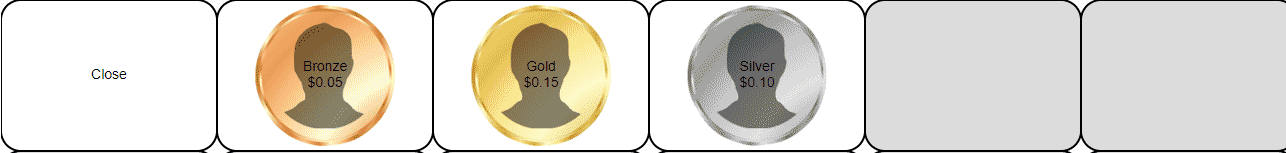
In our example above, the ADMIN has defined three different memberships for sale. The BRONZE, GOLD and SILVER level memberships, which are rather fancy sounding names for memberships that cost less than a buck! Click on the button for the membership you wish to sell. The membership will appear in your Shopping Cart.
NOTE:
The ADMIN can designate that the
benefits of a Membership are effective IMMEDIATELY, starting with the
transaction with which the Membership is purchased. If that is the case,
then your Shopping Cart will re-total, granting any discounts that are included
with that Membership.
See Also:
Main POS Help
Membership Discounts
Membership Over-Rides
Defining Memberships in
the ADMIN Module