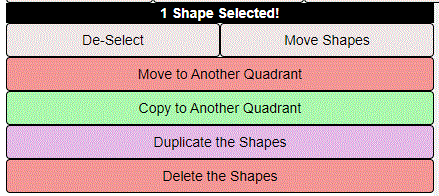|
Operation |
What it Does: |
|
De-Select Shapes |
De-Selects the things, and hides the
Shape Operation Panel |
|
Move Selected Shapes |
Puts editor into a "Move Shapes"
mode, where the block of selected shapes follows the mouse.
Lift up on the mouse button to plant the shapes where you want. |
|
Change Fore Color |
Allows you to pick the foreground
color (or border color) for the selected shapes |
|
Copy to Another Quadrant |
Keeps the shapes in the current
Quadrant, and makes copies of them to another Quadrant, indicated by the pull down
selector. |
|
Delete the Selected Shapes |
This will DELETE the selected shapes,
and this CANNOT be undone. |