
Help System
 |
Help System |
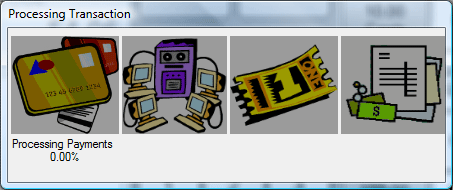
When you finally reach the point where you click on the FINISH button during the check out processes, Trak Pro will begin to perform a series of rather complex tasks that are required to complete your sale or return. These tasks are broken down into four broad categories:
■ Processing and recording any payments requiring communication with outside systems, such as Credit, Debit or Gift Cards
■ Recording all database records into your Trak Pro SQL Server Database
■ Printing any Tickets to be Issued
■ Printing any Receipts, Charge Slips and Other Documents.
There are quite a few computer instructions to be performed, and this will not occur instantly for large transactions, or at times of peak system use. During the performance of these instructions, you will be shown a progress screen, like the one animated above. As each broad category of tasks is completed, the icon for those tasks will "light up" to indicate everything is OK.
Here is the important part to remember:
AS LONG AS THE FIRST TWO ICONS LIGHT UP, YOU ARE OK! The first two icons represent external communications and internal database updates. As long as those have completed successfully, even if your printers jam or otherwise fail to print the documents expected, any and all tickets, receipts, charge slips, gift certificates and such can be re-printed manually. As long as the payments and transaction details are recorded, your transaction is safe and complete.
See Also: