
Help System
 |
Help System |
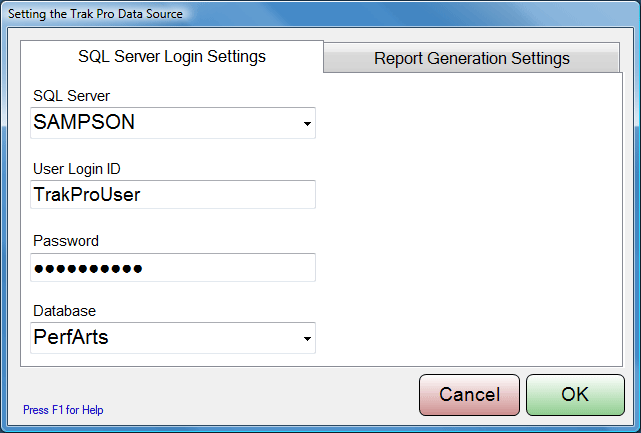
The “Data Source” is the location you specify for the program to search for its database, report, configuration and other files needed to run. Upon installation by a trained New Concepts Software or Box Office Guys technician, the default for your data will be the SQL Server that was configured, along with your system's proper login ID and Password. Your Report Generation settings will be the directory (or “Folder”) that you installed the program in. However, if you are running in a networked environment, and need to share report files with other users, you will more than likely have to change the SQL Server login and report directory on each station running the program. Typically, the directory you would indicate would have been already created on the server by your network administrator, and the necessary files for the program to work already copied there.
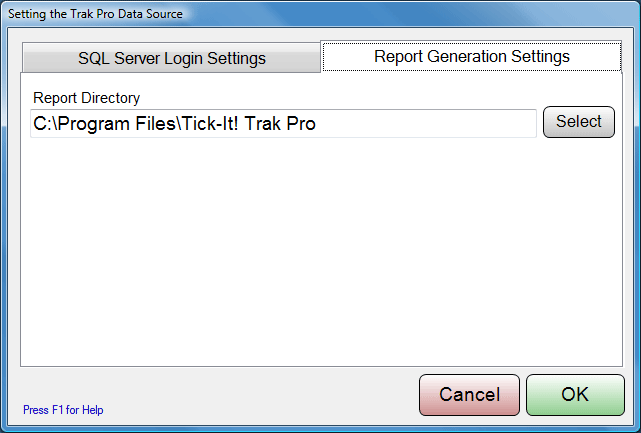
Once the Data Source has been changed, the program will need to re-start, in
order to load the new data.
See Also:
Selecting a Sample Data
Set
Backing Up Your SQL
Databases
The Options Menu