
Help System
 |
Help System |
The ADMIN Options Menu looks like this:
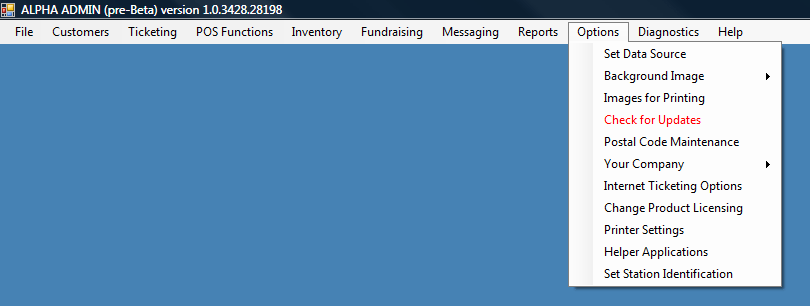
The following choices appear on the POS Functions Menu:
| Set Data Source | Select the SQL Server and Database to draw your data from |
| Background Image | Set a Background Image for the Main Form of the ADMIN Module |
| Images for Printing | Select Images for General Purpose Use |
| Check for Updates | Connect to NCS Servers to check for Trak Pro Updates |
| Postal Code Maintenance | Manage Postal Code Entries |
| Your Company | Define your Company ID and Policies |
| Internet Ticketing Options | Set Internet Ticketing Options |
| Change Product Licensing | Enter Product Registration Codes to Unlock Features |
| Printer Settings | Set Options for Printers for This Station |
| Helper Applications | Set Helper Applications for Editing External Data |
| Set Station Identification | Set a UNIQUE ID for this Station |
See Also: