
Help System
 |
Help System |
The ADMIN Module of the Trak Pro system has a standard pull down menu that looks like this:
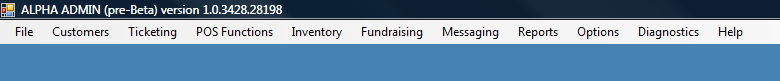
NOTE: Not all of the above items may appear, depending upon your product licensing and Operator Security Settings.
Each Main Menu selection will produce a sub-menu with the following general functions:
| FILE | Database operations, exit the program |
| CUSTOMERS | Customer Record operations |
| TICKETING | Attraction and Ticketing Record operations |
| POS FUNCTIONS | Point of Sale Record operations |
| INVENTORY | Inventory Record operations |
| FUNDRAISING | Fundraising Module operations |
| MESSAGING | Station to Station Messaging operations |
| REPORTS | Link to the REPORT Module |
| OPTIONS | Configuration Settings |
| DIAGNOSTICS | Various Diagnostics Tools |
| HELP | Various Help operations |
See Also:
The File Menu
The Customers Menu
The Ticketing Menu
The POS Functions Menu
The Inventory Menu
The Fundraising Menu
The Messaging Menu
The Reports Module
The Options Menu
The Diagnostics Menu
The Help Menu