
Help System
 |
Help System |
The ADMIN POS Functions Menu looks like this:
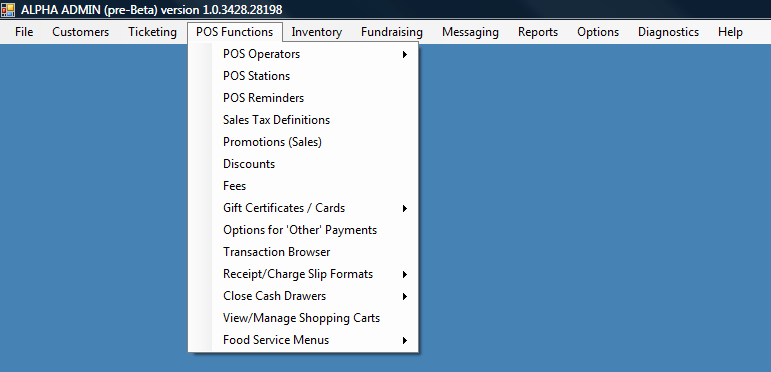
The following choices appear on the POS Functions Menu:
| POS Operators | POS Operator and Group Record Database operations |
| POS Stations | POS Station Record operations |
| POS Reminders | POS Reminder Messages operations |
| Sales Tax Definitions | Create/Edit Sales Taxes |
| Promotions | Create/Edit Promotions (Sales) |
| Discounts | Define and Manage Discounts |
| Fees | Define and Manage Fees |
| Gift Certificates/Cards | Set Gift Certificate and Electronic Gift Card Options |
| Options for 'Other' Payments | Set Options for User Defined Payment Types |
| Transaction Browser | View Transactions |
| Receipt/Charge Slip Formats | Edit and Select Formats |
| Close Cash Drawers | Close Cash Drawers either by Operator or by POS Station |
| View/Manage Shopping Carts | View and Browse active shopping carts in the system |
| Food Service Menus | Manage and Create Food Service Menus |
See Also: