
Help System
 |
Help System |
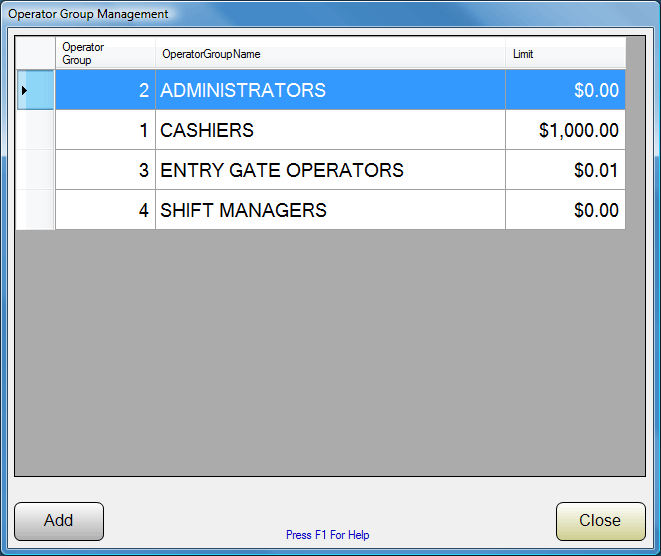
Tick-It! Trak Pro allows you to create as many POS Operators as your organization needs, and each can have their own security privileges assigned to them. Since you can have any number of POS Operators, and since there are MANY security options to check, for your convenience, we have created OPERATOR GROUPS. You can assign security privileges to an Operator Group, then assign Operators to that group to inherit those privileges. This will make managing security privileges across many POS Operators much easier. Using the List Window displayed above, you may create a limitless number of Operaor Groups, to suit your specific needs. Double Click on an existing Operator Group to edit it, or click on the ADD button to create a new one.
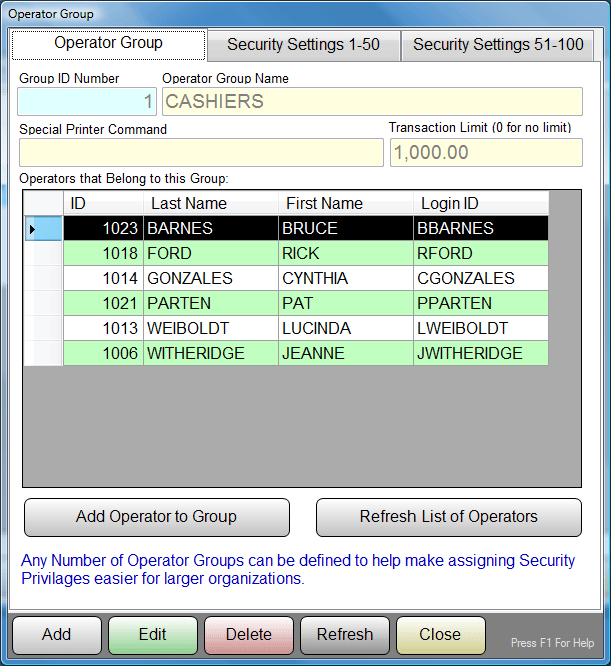
Pictured above is the first panel that defines an Operator Group called CASHIERS. For our general cashiers, we are going to set a MAXIMUM transaction limit of $1000.00. Any amount over that will require Manager Approval. Operators are added to the group by clicking on the ADD OPERATOR TO GROUP button. Operators are removed from the group by double clicking on their names in the list.
An Operator can only belong to ONE GROUP AT A TIME! If you ADD an Operator to a Group, it will REMOVE them from ANY OTHER GROUP.
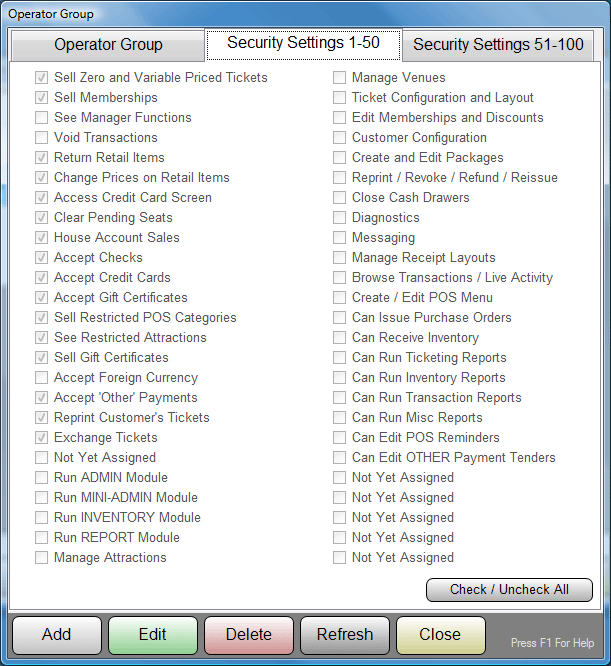
The remaining two panels show what Security Settings are in effect for this group. Notice that for the group CASHIERS, we have disabled just about everything except the bare bones needed to conduct transactions.
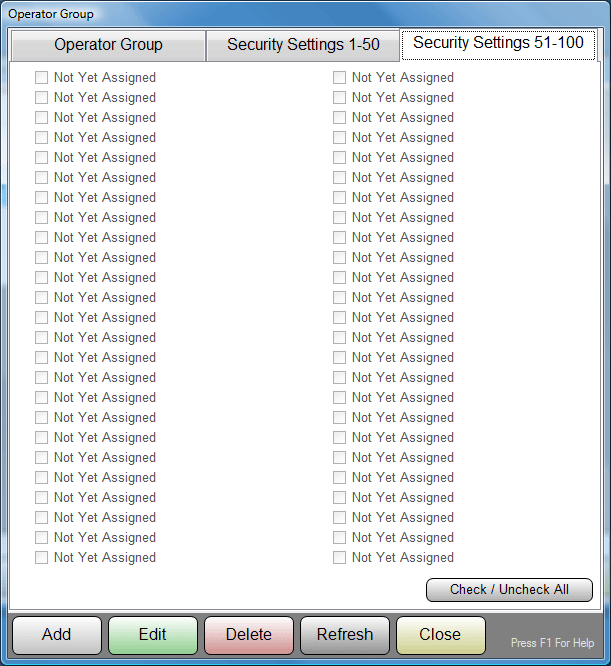
As of this writing, many of the Security Options have not yet been defined. Your screen might differ from that shown here.
See Also:
Operator Records
Operator
Search
Transaction Records
POS Stations
Database Record Controls