
Help System
 |
Help System |
From either the ADMIN Module or the INVENTORY Module, you can define POS Station records, so that as each station logs in and identifies itself, you can set the appropriate sales options. Only the ADMIN Account (ID 1000) is able to define additional POS Stations. If you are logged in with any other account ID, this feature will be disabled.
All your defined POS Stations can be viewed from this list:
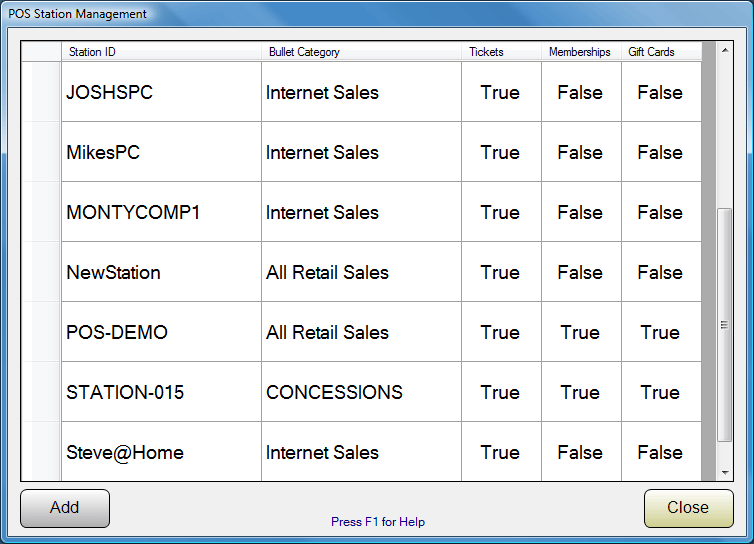
Double click on any listed POS
Station to edit its record, or click ADD to create a new one.
For example, POS Stations in concession stands might not be able to sell
tickets, and vis versa. Here is an example of a POS Station definition:
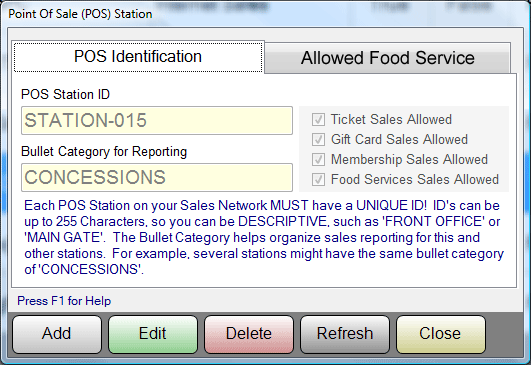
The UNIQUE identifier for this station has been given as STATION-015, probably
in a large facility with a great many POS terminals. POS IDís can be up to 255
characters long, and must be UNIQUE. While not strictly illegal,
Spaces and the punctuation marks of *&^%$#@' " <,.>?/
are frowned upon. Try sticking with numbers, letters and dashes.
This station is set to sell Tickets, Gift Certificates, Memberships and Food
Service Items. The general retail categories this station is allowed to sell are
listed on the next tab.
When a DAILY BULLET SALES REPORT is printed, Retail Sales Items sold at this
station will be added to the CONCESSIONS group.
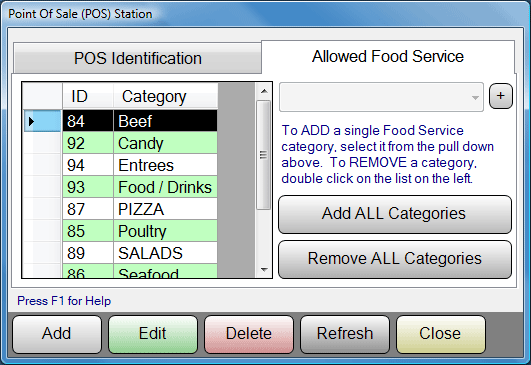
Configure each of your stations
throughout your facility, and manage them from a single location.
See Also:
POS Operators
Transaction Searches
Database Record Controls
The POS Functions Menu