
Help System
 |
Help System |
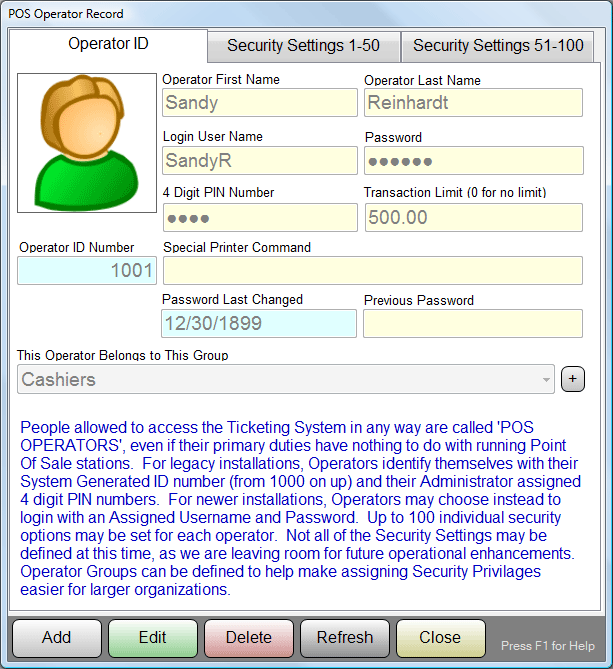
Your Point of Sale Clerks (or Operators, as we refer to them) must each be identified to the system. Each will be assigned a 4 digit identification number, and the ADMIN will assign a 4 digit PIN number for login. Only the ADMIN Account (ID 1000) is able to define additional POS Operators. If you are logged in with any other account ID, this feature will be disabled. On the first panel of the POS Operator Record screen, we see the pertinent Identification information such as First and Last Name. Each Operator can be assigned a LOGIN USER NAME and PASSWORD for access to any of the Trak Pro system modules. You can also place a limit on the single transaction amount for the operator. Enter a zero if you do not want this operator to have a transaction total limit. There are also 100 individual operation privileges that can be turned on or off at the ADMIN’s discretion. To help manage operator privileges, the ADMIN can create any number of OPERATOR GROUPS. In the example above, the operator SANDY belongs to the group called CASHIERS.
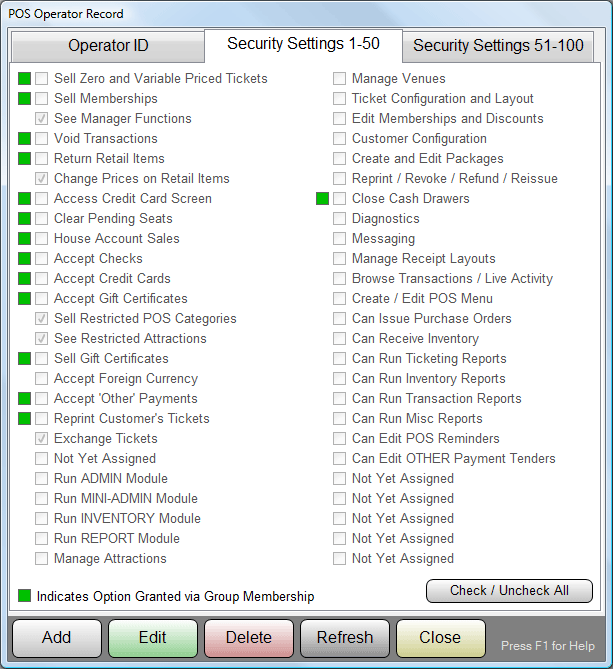
On the second panel of the POS Operator Record screen, you can set any or all of the first 50 privileges available for this operator. The assignments are spelled out in plain language, so they are fairly self explanatory. A list follows these illustrations. Note that SOME of the operator's privileges may be granted directly by the ADMIN, while others might be granted due to being a member of an operator group. Those privileges granted directly will be shown as checks in check boxes, while privileges coming from the group will be shown as little green squares.
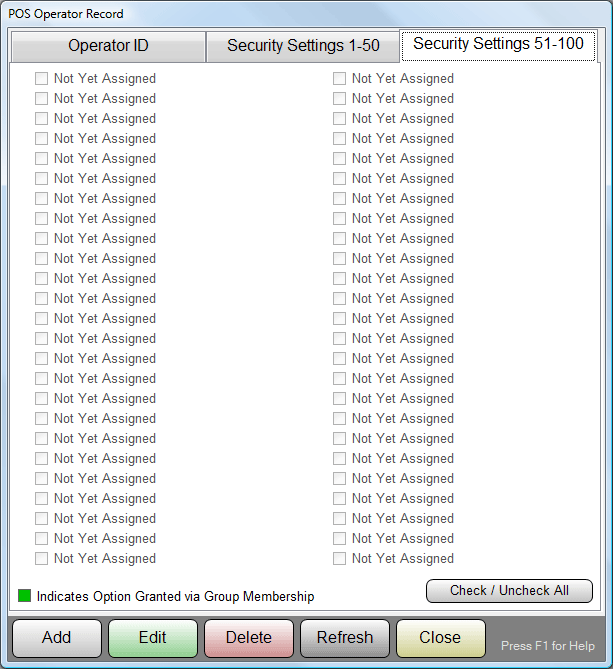
On the third panel of the POS Operator Record screen, you can set any or all of the next 50 privileges available for this operator.
Here is a listing of the 100 operation privileges that can be assigned to each operator: As of this writing, several of these privileges have not yet been assigned to system operations. They are listed as Unassigned.
|
Internal ID Number |
Operation Privilege |
|
0 |
Zero Priced Tickets |
|
1 |
Sell Memberships |
|
2 |
Manager Function Button |
|
3 |
Voids |
|
4 |
Returns |
|
5 |
Change Prices |
|
6 |
Credit Card Interface Direct |
|
7 |
Clear Pending Seats |
|
8 |
House Account Sales |
|
9 |
Accept Checks |
|
10 |
Accept Credit Cards |
|
11 |
Accept Gift Certificates |
|
12 |
Sell Alcohol and Tobacco |
|
13 |
See Restricted Attractions |
|
14 |
Sell Gift Certificates |
|
15 |
Accept Foreign Currency |
|
16 |
Accept Other Payments |
|
17 |
Reprint Tickets from Customer Record |
|
18 |
Exchange Tickets |
|
19 |
Unassigned |
|
20 |
ADMIN |
|
21 |
MINI ADMIN |
|
22 |
INVENTORY |
|
23 |
REPORT |
|
24 |
Manage Attractions |
|
25 |
Manage Venues |
|
26 |
Ticket Configuration |
|
27 |
Memberships / Discounts |
|
28 |
Customer Configuration |
|
29 |
Create / Edit Packages |
|
30 |
Reprint / Revoke / Refund / Reissue Tix |
|
31 |
Close Drawers |
|
32 |
Diagnostics |
|
33 |
Messaging |
|
34 |
Manage Receipt Layouts |
|
35 |
Browse Transactions / Live Activity Monitor |
|
36 |
Create / POS Menu |
|
37 |
Issue Purchase Orders |
|
38 |
Receive Inventory |
|
39 |
Can run Ticketing Reports |
|
40 |
Can run Inventory Reports |
|
41 |
Can run Transaction Reports |
|
42 |
Can run Customer Reports |
|
43 |
Can run Misc Reports |
|
44 |
Can edit POS Reminder Messages |
|
45 |
Can edit OTHER Payment drop down options |
|
46 |
Unassigned |
|
47 |
Unassigned |
|
48 |
Unassigned |
|
49 |
Unassigned |
| 50 |
Unassigned Currently there is no function assigned to this privilege |
| 51 |
Unassigned Currently there is no function assigned to this privilege |
| 52 |
Unassigned Currently there is no function assigned to this privilege |
| 53 |
Unassigned Currently there is no function assigned to this privilege |
| 54 |
Unassigned Currently there is no function assigned to this privilege |
| 55 |
Unassigned Currently there is no function assigned to this privilege |
| 56 |
Unassigned Currently there is no function assigned to this privilege |
| 57 |
Unassigned Currently there is no function assigned to this privilege |
| 58 |
Unassigned Currently there is no function assigned to this privilege |
| 59 |
Unassigned Currently there is no function assigned to this privilege |
| 60 |
Unassigned Currently there is no function assigned to this privilege |
| 61 |
Unassigned Currently there is no function assigned to this privilege |
| 62 |
Unassigned Currently there is no function assigned to this privilege |
| 63 |
Unassigned Currently there is no function assigned to this privilege |
| 64 |
Unassigned Currently there is no function assigned to this privilege |
| 65 |
Unassigned Currently there is no function assigned to this privilege |
| 66 |
Unassigned Currently there is no function assigned to this privilege |
| 67 |
Unassigned Currently there is no function assigned to this privilege |
| 68 |
Unassigned Currently there is no function assigned to this privilege |
| 69 |
Unassigned Currently there is no function assigned to this privilege |
| 70 |
Unassigned Currently there is no function assigned to this privilege |
| 71 |
Unassigned Currently there is no function assigned to this privilege |
| 72 |
Unassigned Currently there is no function assigned to this privilege |
| 73 |
Unassigned Currently there is no function assigned to this privilege |
| 74 |
Unassigned Currently there is no function assigned to this privilege |
| 75 |
Unassigned Currently there is no function assigned to this privilege |
| 76 |
Unassigned Currently there is no function assigned to this privilege |
| 77 |
Unassigned Currently there is no function assigned to this privilege |
| 78 |
Unassigned Currently there is no function assigned to this privilege |
| 79 |
Unassigned Currently there is no function assigned to this privilege |
| 80 |
Unassigned Currently there is no function assigned to this privilege |
| 81 |
Unassigned Currently there is no function assigned to this privilege |
| 82 |
Unassigned Currently there is no function assigned to this privilege |
| 83 |
Unassigned Currently there is no function assigned to this privilege |
| 84 |
Unassigned Currently there is no function assigned to this privilege |
| 85 |
Unassigned Currently there is no function assigned to this privilege |
| 86 |
Unassigned Currently there is no function assigned to this privilege |
| 87 |
Unassigned Currently there is no function assigned to this privilege |
| 88 |
Unassigned Currently there is no function assigned to this privilege |
| 89 |
Unassigned Currently there is no function assigned to this privilege |
| 90 |
Unassigned Currently there is no function assigned to this privilege |
| 91 |
Unassigned Currently there is no function assigned to this privilege |
| 92 |
Unassigned Currently there is no function assigned to this privilege |
| 93 |
Unassigned Currently there is no function assigned to this privilege |
| 94 |
Unassigned Currently there is no function assigned to this privilege |
| 95 |
Unassigned Currently there is no function assigned to this privilege |
| 96 |
Unassigned Currently there is no function assigned to this privilege |
| 97 |
Unassigned Currently there is no function assigned to this privilege |
| 98 |
Unassigned Currently there is no function assigned to this privilege |
| 99 |
Unassigned Currently there is no function assigned to this privilege |
See Also:
Operator Searches
Operator Groups
Transaction Records
POS Stations
Database Record Controls
Image Options