
Help System
 |
Help System |
The Transaction Search screen provides a simple yet powerful way to cut through the clutter and zero in on the transactions you want to look at. From the Main Menu, select POS FUNCTIONS, then TRANSACTION BROWSER:
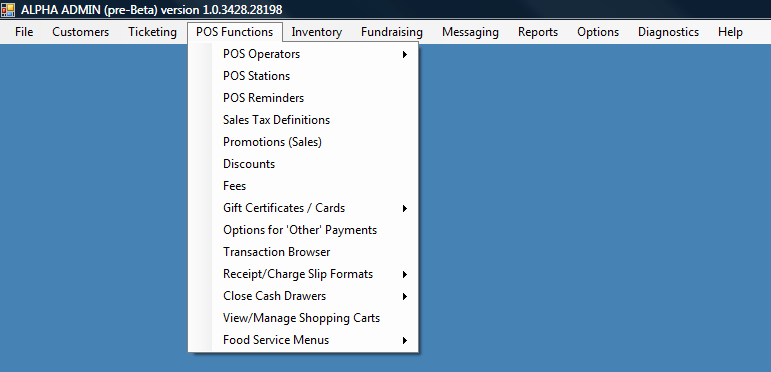
The upper portion of the Transaction Browser has the search controls.
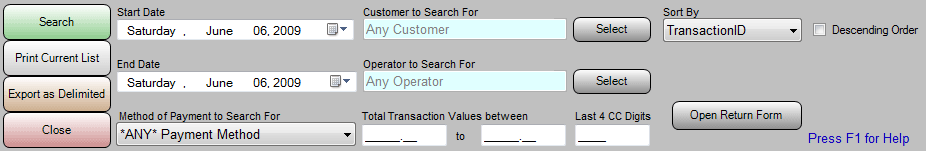
You MUST select the START and END dates for searching. The default is for TODAY. Optional search parameters include the Customer, Operator, Method of Payment, a range of values for the transaction total, and the last 4 digits of the Credit Card Number. You may also select the field by which to sort the list, and whether to sort ascending or descending order. Clicking on the OPEN RETURN FORM will do just that, open the Return Form without specifying a transaction, so you can use that form to select and process transaction returns.
When you have the parameters entered as you like, click on the SEARCH button to generate a list of matching transactions:
Double clicking on a transaction in the list will bring up the Transaction Record in detail.
See Also: