
Help System
 |
Help System |
Promotions (or Sales) are automatically applied discounts for a pre-determined period of time. During the interval defined for a Promotion, every customer's transaction will be entitled to receive the discounts defined for that Promotion. You can create a many promotions as you wish, and you can "recycle" them by changing their names and dates.
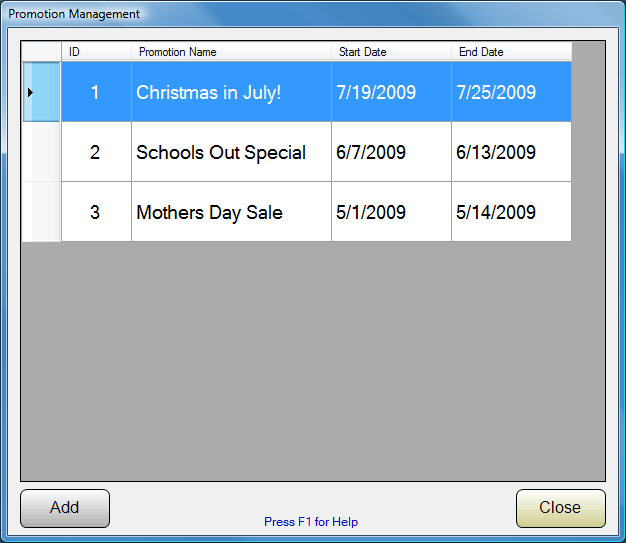
Using the List Window displayed above, you may create a limitless number of Promotions, to suit your specific needs. Double Click on an existing Promotion to edit it, or click on the ADD button to create a new one.
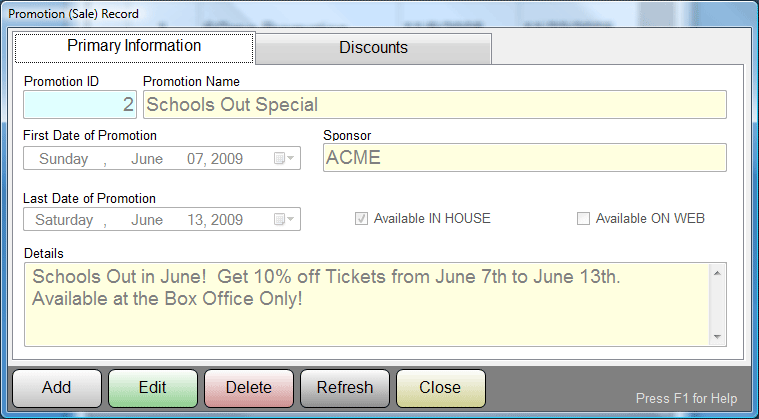
Here we are creating a new Promotion called SCHOOLS OUT SPECIAL. We are going to try to entice those newly released students to spend their free time (and their money) at our theatre by offering them 10% off tickets purchased at the Box Office Only, not on the web. We are going to run this promo from June 7th to June 13th.
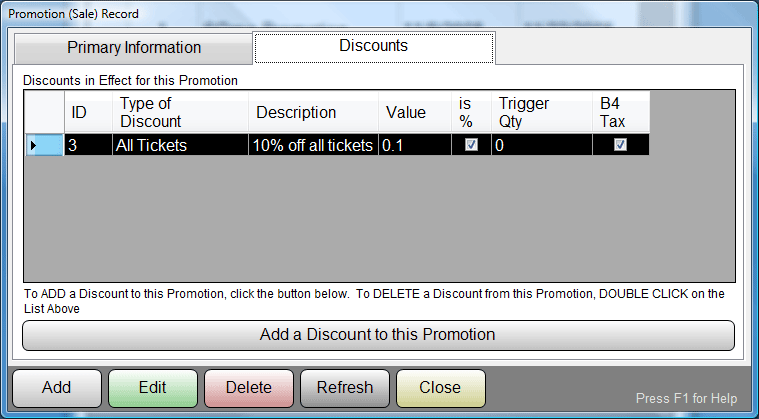
On the DISCOUNTS tab we set those in effect for this promo. Here we have added a 10% off all tickets. Click the ADD A DISCOUNT TO THIS PROMOTION to add discounts. To remove a discount, double click on it in the list. A Promotion can have ANY NUMBER of discounts in effect.
See Also: