
Help System
 |
Help System |
Discounts are the principle benefit of a Membership. Discounts can also be invoked during a "Promotion" (or Sale). Discounts are created independently, and then associated with particular membership types or sales promotions being run. The forms for creating and managing discounts look like this:
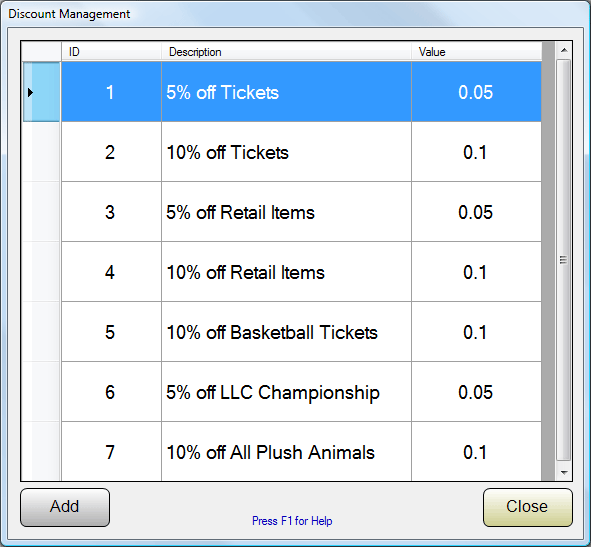
Using the List Window displayed above, you may create a limitless number of Discounts, to suit your specific needs. Double Click on an existing Discount to edit it, or click on the ADD button to create a new one.
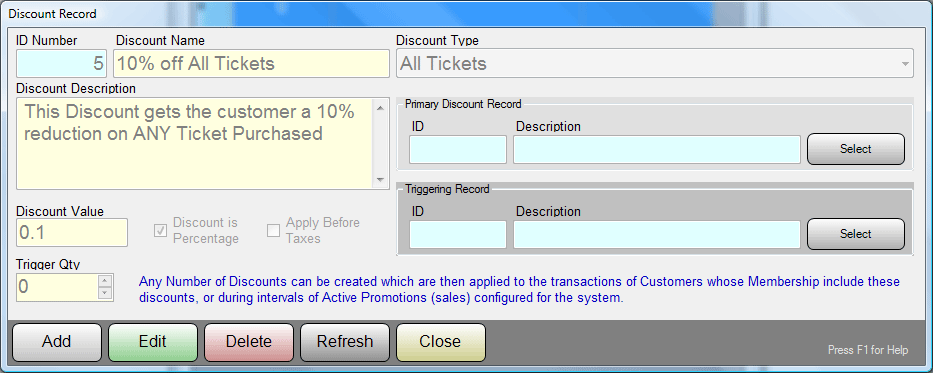
Discounts are either percentages or dollar values, and can be defined in any of the following ways:
For Retail Merchandise Discounts:
A Discount can apply to ALL Retail Merchandise (except Gift Certificates and Memberships)
A Discount can apply to a SPECIFIC Retail Category, such as SOFT DRINKS or SOUVENIRS
A Discount can apply to a SPECIFIC Retail Item, such as a particular TEE SHIRT or POSTER
For Ticket Discounts:
A Discount can apply to ALL Attractions
A Discount can apply to a SPECIFIC Attraction Category, such REGULAR SEASON GAME or MUSICAL
A Discount can apply to a SPECIFIC Attraction, such as OPENING DAY or ALL STAR GAME
During a transaction, only one discount will be applied to any given line item, and that discount will be the MOST SPECIFIC discount that is applicable. Here is an example:
Let’s say you create the following discounts to be in effect for some membership…
10% off All Retail Items
25 % off Soft Drinks
50 cents off a Diet Coke
When a customer orders a Diet Coke, the discount will be 50 cents, because that is MORE SPECIFIC than the other two discounts. If the customer orders a Diet Pepsi, the discount will be 25%. If the customer orders a Beer, then the discount would be 10% (assuming that Beer is not grouped in the Soft Drinks category)
See Also: