
Help System
 |
Help System |
The forms for creating and managing taxes look like this:
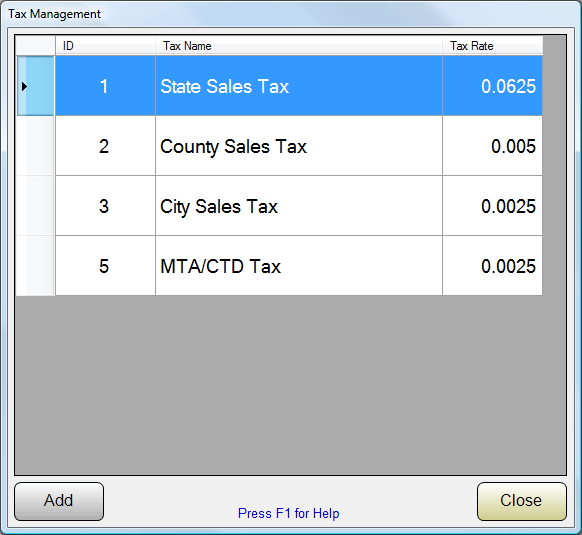
Using the List Window displayed above, you may create a limitless number of taxes, to suit your specific needs. Double Click on an existing tax to edit it, or click on the ADD button to create a new one.
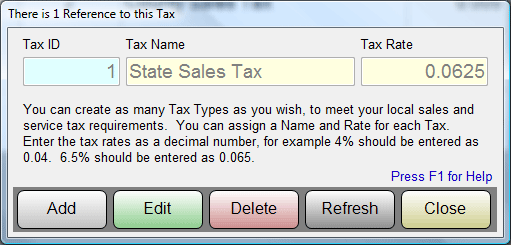
You may then enter the NAME of the sales tax and the RATE. The ID is automatically assigned by Trak Pro.
When entering the RATE, type it in as a decimal value as shown with these examples:
|
If the Tax Rate is: |
Then Enter the Value as: |
|
6% |
0.06 |
|
7.5% |
0.075 |
|
4.25% |
0.0425 |
Creating a tax rate here DOES NOT make it apply to any specific sale. It makes it AVAILABLE to apply to sales of various sorts. When you create inventory assemblies and attractions, you will be able to specify what, if any, taxes are applicable to sales of those things.
See Also:
Attraction Record
(to learn how to apply taxes to Attractions)
Assembly Record (to learn how to apply taxes to
Assemblies)
Customer Record (to
learn how to make customers tax exempt)
Database Record
Controls