
Help System
 |
Help System |
ALL Retail Sales at the POS Stations are conducted as ASSEMBLIES. An "Assembly" is a pre-defined collection of Inventory Items that is sold as a UNIT at the Point Of Sale. For general retail items, such as shirts, or candy bars or hats, the Assembly will consist of only a single item. We call this an "Assembly of ONE", and probably MOST of your general retail items will be set up this way. In fact, every time you create an Inventory Item Record, the program will simply ASK if you want an Assembly of ONE, and create it for you.
However, since the Trak Pro POS treats EVERYTHING like an Assembly, this gives you GREAT freedom in cobbling together your inventory in creative ways to sell it to your customers. We will use an example to illustrate a more complex Assembly for retail sales. You will no doubt think of many other uses:
Example:
Our outdoor amphitheatre hosts a wide variety of concert acts. As an outdoor facility, we have a RAIN OR SHINE policy, the acts WILL go on. Last season, the heavy metal rock band, The Flying Iron Balls was booked, and sales were very good, with a near sell out crowd. Anticipating an opportunity for increased Souvenir sales, Management pre-orders several hundred F.I.B. CD's and Posters, to gear up for the mob, and to turn some coin. However, on the night of the concert, the weather turned cold and rainy, and the actual turnout for the concert was extremely light. This left us stuck with hundreds of CD's and posters, without the fanbase present to sell them to.
Solution:
We bundle them together into a complex package, at a special price to move them out, both in-house at the gift shop, and on the web.
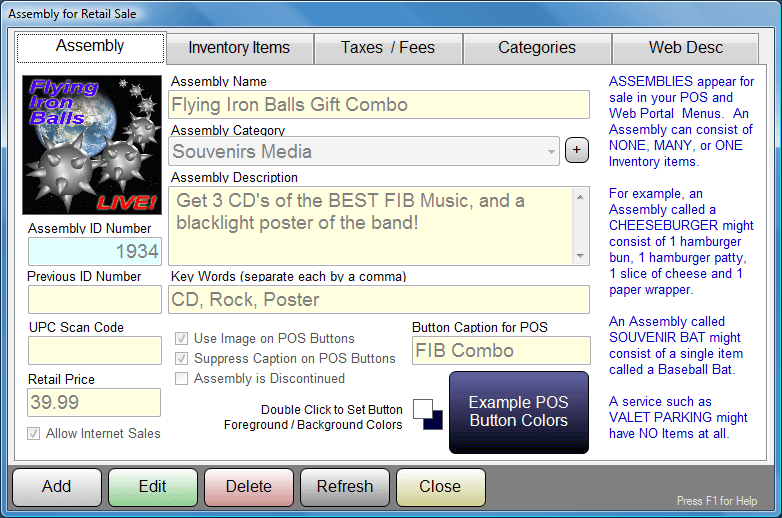
We create the Assembly called "Flying Iron Balls Gift Combo". You get three CD's and a black light poster of the band. We check INTERNET SALES on to help unload them. We select a PRIMARY Category of SOUVENIRS MEDIA, and enter in the search keywords of CD, ROCK and POSTER. Our button caption for the POS is FIB Combo, but we are not going to print it on the button (Suppress Caption is checked). Instead, we will use the artwork from their LIVE album as the button graphic. The price is set to $39.99.
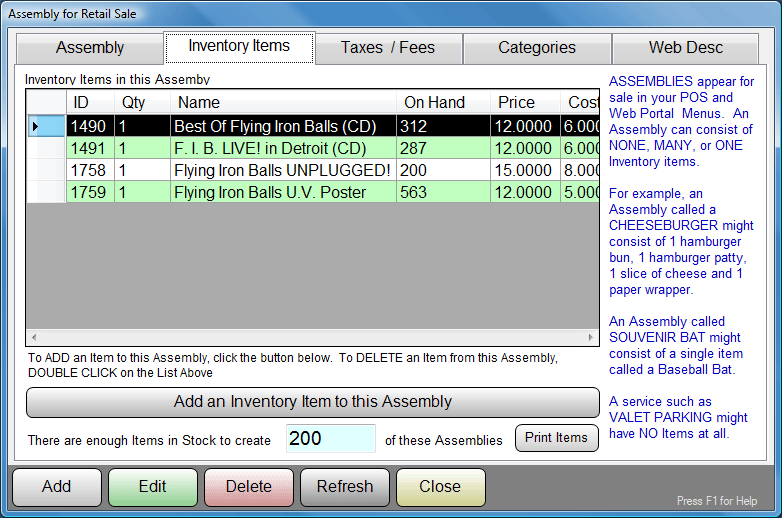
Here we set the 4 inventory items that make up this Assembly. There are 3 CD's and a Poster. The computer calculates that if ALL our available inventory were used to make this Assembly, we could put together 200 of them.
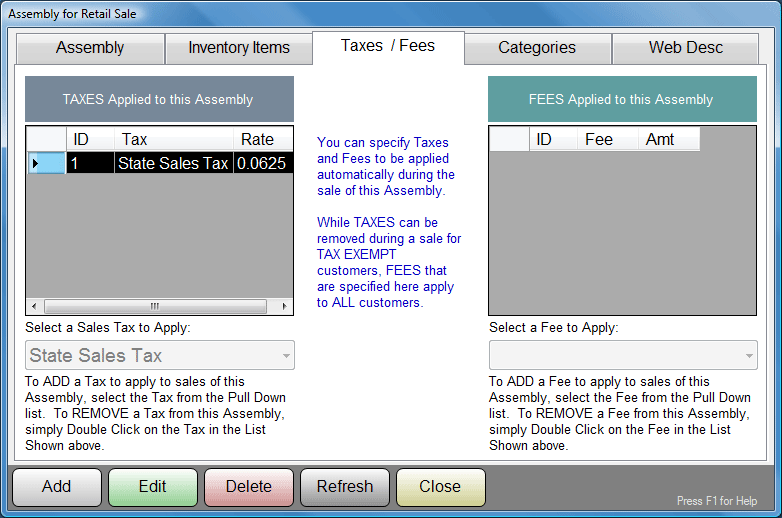
We are obligated by the State to collect sales tax, but since we are trying to UNLOAD these items, we are going to AVOID adding any additional fees to this Assembly.
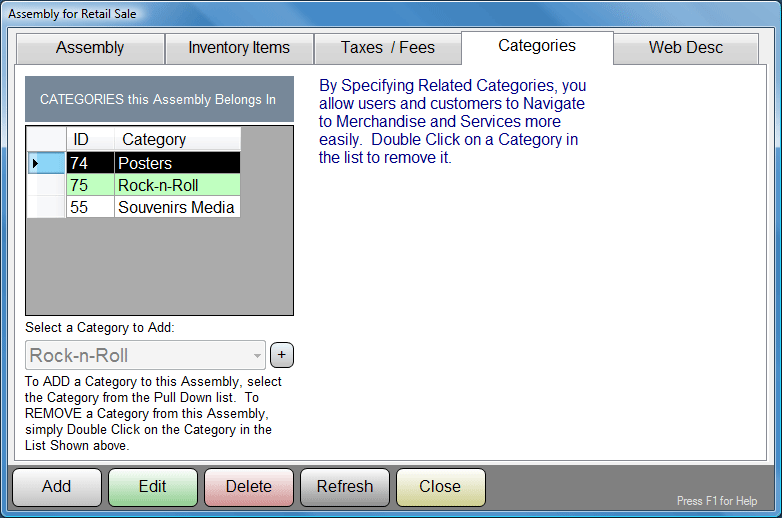
While in the ADMIN Module, when you Search For Assemblies, you can key your search to the PRIMARY category that the Assembly has been classified in. However, POS clerks in-house and customers buying on the web might not know what category you think this best fits in. To assist in sales, you can add additional categories that are triggered in POS Menu Generation, and during web sales searches. This makes it MORE LIKELY that your clerk or customer will find what they are shopping for, and therefore make it MORE LIKELY that you will make that sale! In the example above, we have added two more categories for this Assembly, POSTERS and ROCK-N-ROLL.
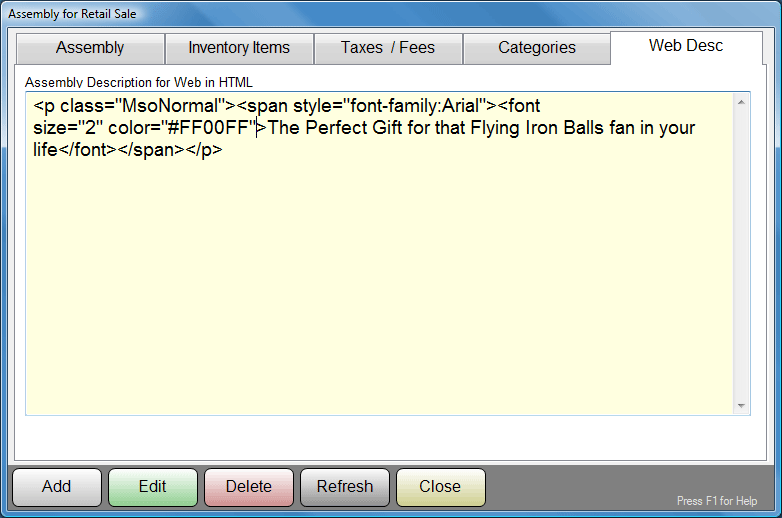
Finally, we can add any special HTML code that might be used to enhance the display of this Assembly on your web sales portal.
THAT'S IT! Your Assembly is now ready to sell both IN-HOUSE and ON THE WEB.
See Also:
Assembly Tutorial