
Help System
 |
Help System |
Tick-It! Trak Pro can handle two kinds of "gift giving" specie:
■ Electronically issued GIFT CARDS with account information managed remotely on other Processor Servers (such as Mercury Payments)
■ Locally issued GIFT CERTIFICATES, with account information managed solely by Trak Pro (such as pre-printed paper certificates)
Once issued, these items are treated like money, and can be tendered as payment for ANYTHING that is sold by Trak Pro. After being issued, there might be times you wish to look up information on these cards or certificates, to check balances, or correct mistakes generated during transaction attempts.
The Gift Certificate/Card Search screen provides a simple yet powerful way to cut through the clutter and zero in on the Gift Certificate/Cards you want to look at. From the Main Menu, select POS FUNCTIONS, then GIFT CERTIFICATES/CARDS, then MANAGE GIFT CERTIFICATES:
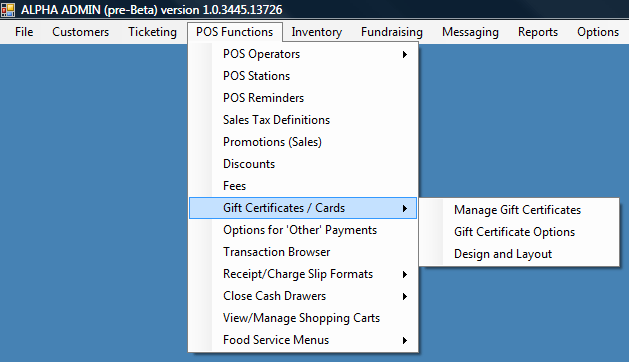
The upper portion of the Gift Certificate/Card search screen has the search controls.
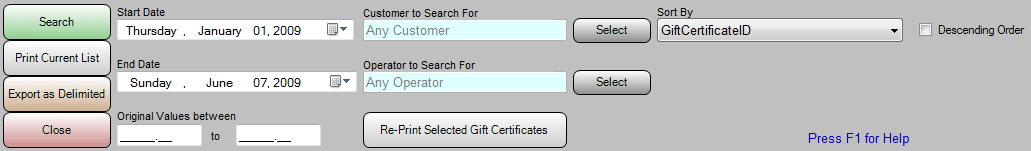
You MUST select the START and END dates for searching. The default is for TODAY. Optional search parameters include the Customer, Operator and a range of values for the Gift Certificate/Card amount. You may also select the field by which to sort the list, and whether to sort ascending or descending order.
When you have the parameters entered as you like, click on the SEARCH button to generate a list of Gift Certificates/Cards:
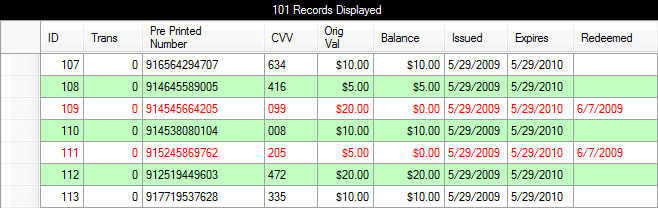
Double clicking on a Gift Certificate/Card in the list will bring up the record in detail:
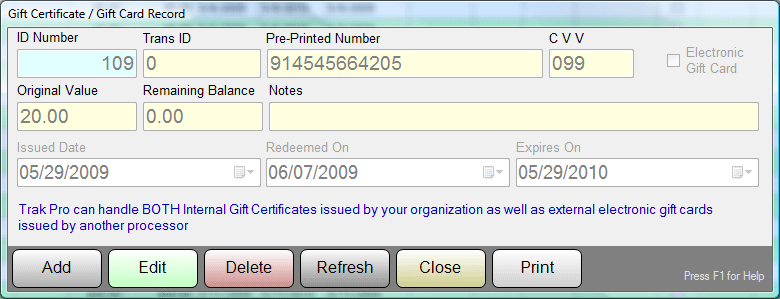
In the example above, we see a typical Pre-Printed Gift Certificate (it is NOT an electronic card) It was good for 20 bucks, and was finally used up on 6/7/2009.
See Also:
Tendering Gift
Cards/Gift Certificates
Selling (Issuing) Gift Cards
Re-Loading Gift Cards
Checking Out
Credit Card / Gift
Card Processors