
Help System
 |
Help System |
When taking "OTHER" forms of payment, the POS Operator is allowed to enter a REFERENCE and an ACCOUNT in short text fields. These can be anything that suits your organization, and the POS Operator can type ANYTHING that they want to.
However, your organization might have special Reference and Account tags that are used repeatedly, and you would like to save the POS Operator time and mistakes by presenting them in a pull down list for picking, instead of typing. This is the place where you DEFINE this lists for the POS Operator to select from:
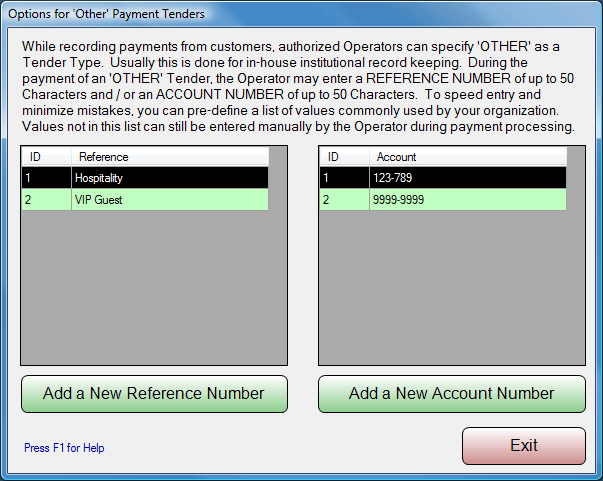
By clicking on the ADD A NEW REFERENCE button, the following Reference Record window will appear:
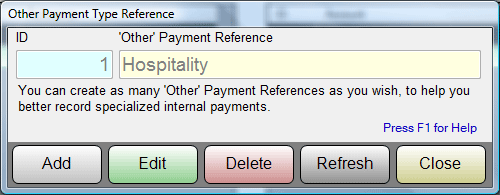
Enter a suitable reference string. In this example, we have a department called HOSPITALITY that charges a lot of tickets and services to the departmental account.
By clicking on the ADD A NEW ACCOUNT NUMBER button, the following Account Number Record window will appear:
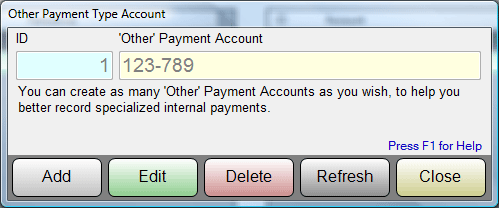
Here we have entered in 123-789, which is apparently an account number used frequently for OTHER tenders. Perhaps it is the internal accounting number for the HOSPITALITY department, entered earlier as a Reference. The values you put in (or leave blank) will depend upon your organization's needs. The sky's the limit.
See Also: