
Help System
 |
Help System |
When you initially install the
Tick-It! Trak Pro Modules on your
computer, the default license is for a 30 day demo on all modules. With your
purchase of Tick-It! Trak Pro, you
will be issued a PRODUCT REGISTRATION key.
From the ADMIN Module, select CHANGE PRODUCT LICENSING from the OPTIONS menu:
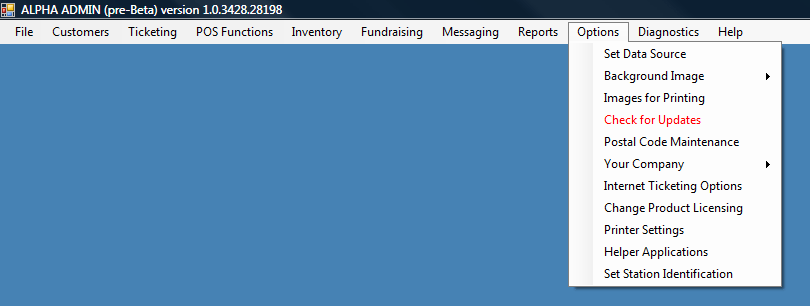
From the POS Module, select MANAGER FUNCTIONS, then STATION SETTINGS, then CHANGE LICENSING:
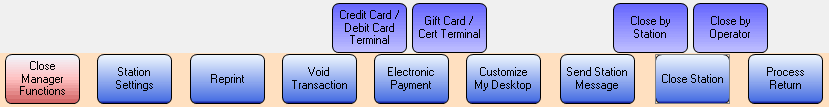
Enter the Product Key in the fields indicated. It will be a 25 character
key, entered in groups of 5.
When you are certain the Product Key is entered correctly, click on the REGISTER
TRAK PRO button. After licensing is changed, you will have to restart any Trak
Pro modules currently running on the computer for the licensing to take effect.
This procedure will need to be repeated at all stations with Tick-It!
Trak Pro installed.
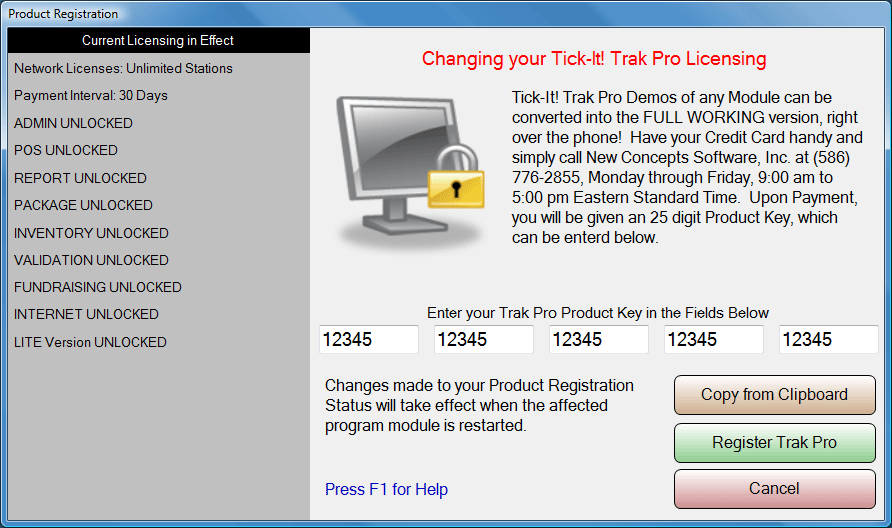 Blah
Blah
If you make a mistake entering your Product Key, you will get a message similar to this:
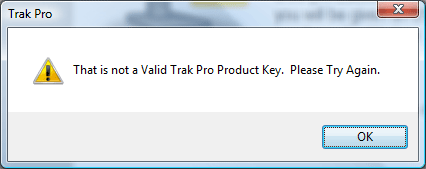
See Also: