
Help System
 |
Help System |
Your Administrator can configure the Trak Pro system to automatically check for new program updates every time the program launches. However, there may be times in which you want to force the system to check for updates manually. From the Main Menu, select OPTIONS, then CHECK FOR UPDATES
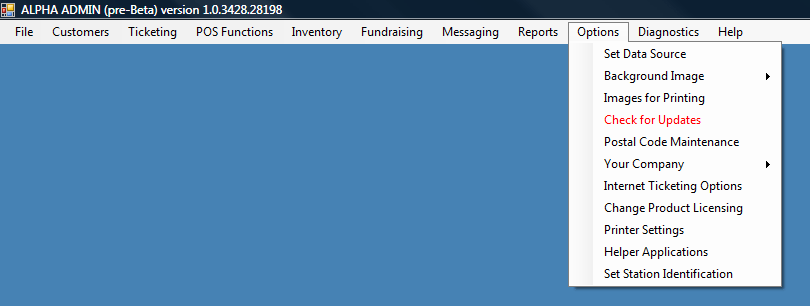
The program will check for updates from the source specified in the Company Info record. The default source is:
http://www.ncsoftware.com/TrakProUpdates/
If an update is required, you will see the following notification and progress bar:
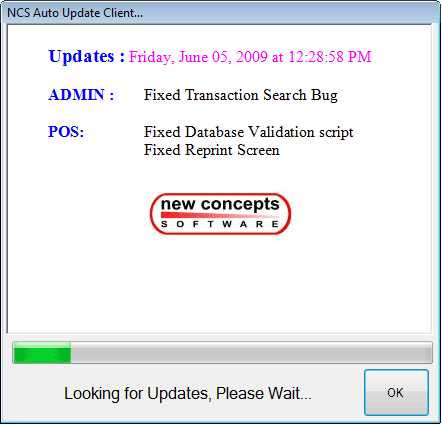
Depending upon the components updated, you are probably going to have to restart any Trak Pro Modules currently running.
See Also: