
Help System
 |
Help System |
For printing to be done on Windows Based printers, such as lasers and inkjets and the like, graphics are a wonderful way to “punch up” your documents, whether they are tickets or receipts. Also, your integrated Web Ticketing Portal can also reference these database stored images for dynamic Internet Content. The forms for creating and managing discounts look like this:
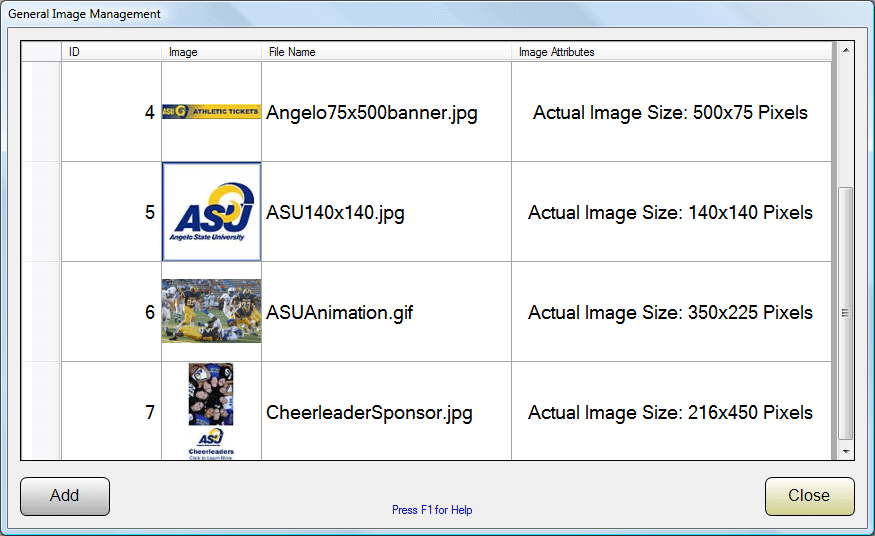
Using the List Window displayed above, you may import any number of Images, limited only by your SQL Server Hard Drive Storage, to suit your specific needs. Double Click on an existing Image to edit the record, or click on the ADD button to create a new one.
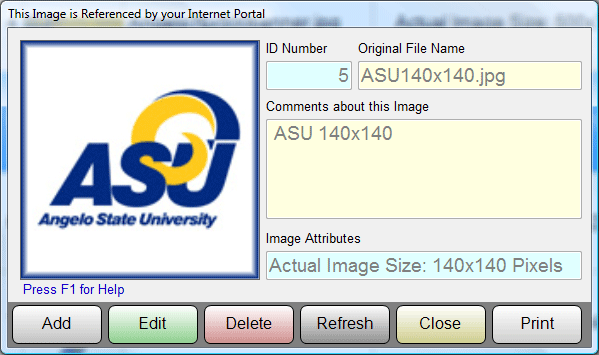
Since Tick-It! Trak Pro is designed to be deployed across a network, it could be quite frustrating to design a document that used a particular image, only to find that the file for that image was not available at all the Tick-It! Trak Pro workstations. In order to avoid that problem, images used for printing are stored directly into the Tick-It! Trak Pro database. In this way, every station is assured access to any and all graphics used in the design and printing of the various documents produced by the program.
See Also:
Database Record
Controls
Image Options