
Help System
 |
Help System |
In order to provide you with all the features and functions that you demand, the database that Trak Pro used must be modified from time to time. Most of the time, this will be done automatically when any module of Trak Pro launches, if it detects that your database structure is out of date. However, there may be times when this automatic detection gets "confused" or a NCS or Box Office Guys technical support representative will ask you to manually validate your database.
From the ADMIN Main Menu, select FILE, then VALIDATE DATABASE:
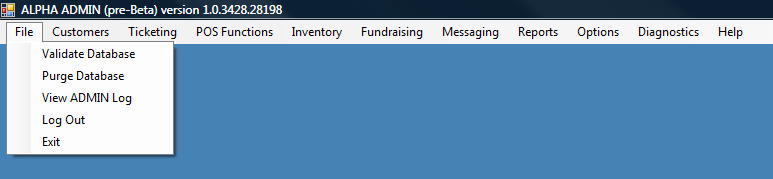
You will see this progress dialog appear:
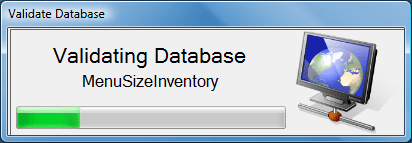
Trak Pro will scan and analyze your database structure, changing, adding or updating tables, fields and indices as needed. Depending upon the speed of your station, your SQL Server and your network connections, this procedure could take a couple of minutes.
See Also: