
Help System
 |
Help System |
The longer you run Tick-It! Trak Pro, the more data you will accumulate in your database. From time to time, in order to reduce memory consumption, you might want to PURGE your database of records that are of no longer any use to you. Trak Pro allows ONLY the ADMIN Operator (Operator 1000) the ability to delete database records WHOLESALE by date. While logged in as the ADMIN, from the File Menu select PURGE DATABASE:
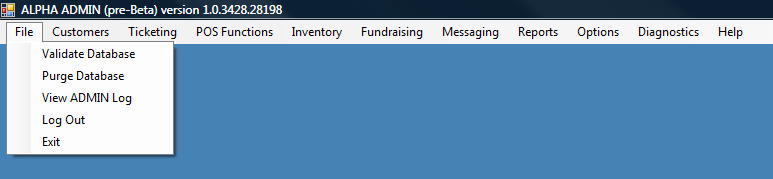
The following Dialog will appear:
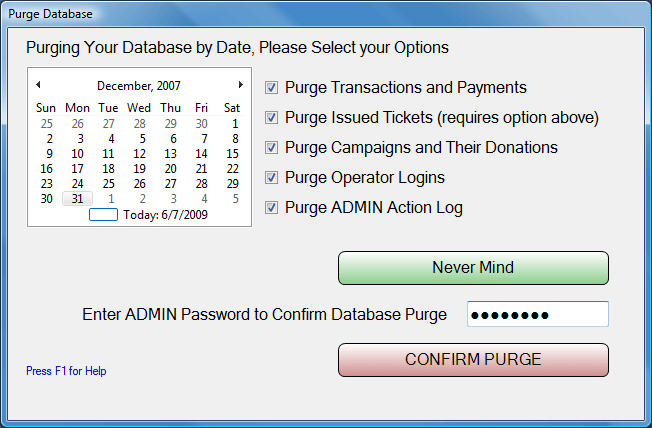
Select the cutoff date for record purging, and select the records you want to purge. After clicking the PURGE DATABASE button, you will be prompted to enter the ADMIN Operator's password, and to click the CONFIRM PURGE button. This way, unauthorized people cannot purge your database, and the typing and confirmation process should eliminate the "I PURGED MY DATABASE BY MISTAKE" problem.
PURGE TRANSACTIONS AND
PAYMENTS
This will delete ALL transactions, transaction details and transaction payment
occurring PRIOR to the date selected.
Database Tables Affected:
ElectronicPaymentList
TransactionPaymentList
TransactionDetailList
TransactionList
PURGE ISSUED TICKETS (requires
purging transactions above)
This will delete all ticket history, census entry and exit data PRIOR to
the date selected
Database Tables Affected:
IssuedTicketsHistoryList
IssuedTicketsList
PURGE CAMPAIGNS AND THEIR
DONATIONS
This will delete Fundraising Campaigns, Donations, Pledges, Packages, Activities
and related records for CAMPAIGNS and DONATIONS that occurred PRIOR to the date
selected.
Database Tables Affected:
DonationList
FundRaisingActivityList
FundRaisingPackageList
FundRaisingAssyList
DonationList
PledgeList
FundRaisingCampaignList
PURGE OPERATOR LOGINS
This will delete all Operator Login records PRIOR to the date selected.
Database Tables Affected:
LoginList
PURGE ADMIN ACTION LOG
This will delete all recorded ADMIN Activity PRIOR to the date selected.
Database Tables Affected:
AdminActionLog
THIS ACTION IS PERMANENT! PURGING CANNOT BE UNDONE!
See Also: