
Help System
 |
Help System |
To Exit the POS Module, do the following:
From the POS Controls click the LOG OUT button:

From the POS Standby Mode Screen, click in the EXIT area in the lower right hand corner of the screen:
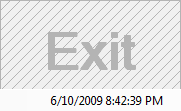
You will be returned to the Windows Desktop.
See Also: