
Help System
 |
Help System |
While viewing your venue in 3D, there are 4 lights which can be turned on and off. Three of these lights are "fixed" in place, and do not move. The are numbered Light 0, Light 1 and Light 2. The fourth light is a "camera light", and follows you around, pointing straight ahead. To turn these lights on and off, click on the light control buttons in the control panel at the top of the 3D Venue Viewer. In the example below, only Light 0 is switched on.
![]()
You can change the position of the "fixed" lights, to vary the direction that the light is shining. To do so, click on the VIEW menu and select DIRECTIONAL LIGHT SETTINGS. The following dialog will appear:
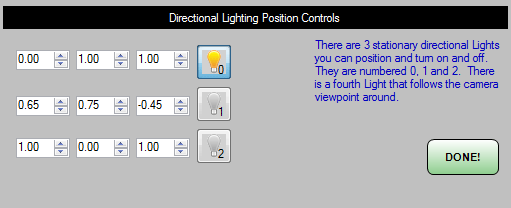
The three numbers associated with each light are actually a 3D "vector" indicating the direction. You don't really have to know a great deal about 3D vectors, you can just change the numbers until you have the lighting and shadows appearing the way you want.
See Also: