
Help System
 |
Help System |
One of Trak Pro's "wow" features is its interactive 3D Venue Viewer. Pictured below is a snapshot of the display from the 3D Viewer, showing Ogren Park in Montana.
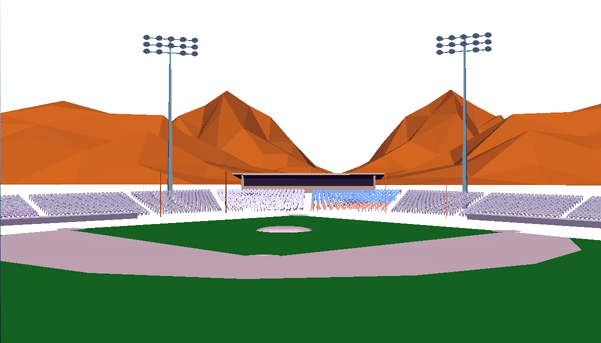
The display is interactive, like a video game, so you can navigate about, and even select seats for selling in the POS Module! We can't think of another ticketing system that allows for seat selection in 3D!
The 3D Viewer display is bounded on all four sides by "slider bars", optimized for touch screen navigation.
■ The TOP slider bar allows you to control the Forward/Backward motion through the venue
■ The BOTTOM slider bar allows you to Rotate about your current location (turn)
■ The RIGHT slider bar allows you to control the Elevation of your position in the venue (moves you up and down)
■ The LEFT slider bar allows you to control the Viewing Pitch of the venue
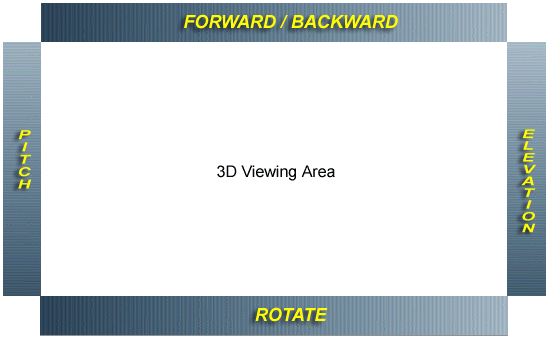
You can also control movement with keystrokes, if you prefer:
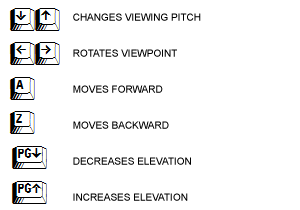
Below the TOP slider bar is a control panel for other functions, and above the TOP slider bar is a standard drop down menu.
![]()
The HOME button will return you to the default starting position and venue orientation.
The ROTATE + and ROTATE - buttons spin THE VENUE, not you!
The DONE button exits the viewer.
Click on the other items for additional information
See Also:
Viewing All
Quadrants
Inserting 3D
Objects
Rotation of Entire
Quadrants in 3D View