
Help System
 |
Help System |
You can open an existing document format in one of two ways:
1. From the FILE menu, select OPEN
2. Click on the OPEN FOLDER button in the Upper Toolbar
You will be presented with a dialog that looks like this:
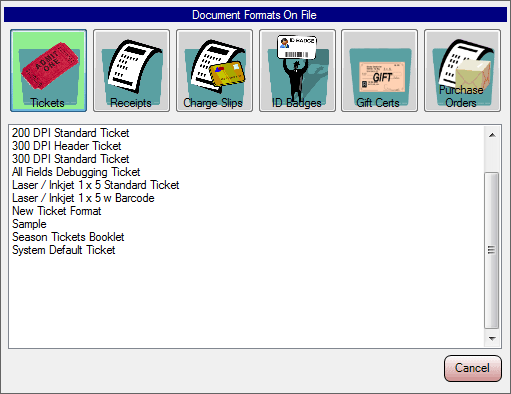
Along the top are selectors for the 6 types of documents that this editor can work with. Clicking on the top selector will produce a list of available document formats of that type. Pictured above are the available ticket formats in the example database. Double click on a format to load it for editing.
See Also: