
Help System
 |
Help System |
When we double click on the schedule item from the Attraction Record Entry screen, the details for that schedule item pop open. We can see which tickets are being offered for that specific Schedule Entry. We can enter specific Ticket Lines that can print on the tickets issued for that day. In the example below, we have adjusted the entry for Ticket Line 1. We have entered “BALLOON DAY”. This item will print on our ticket by using the field ShowLine1.
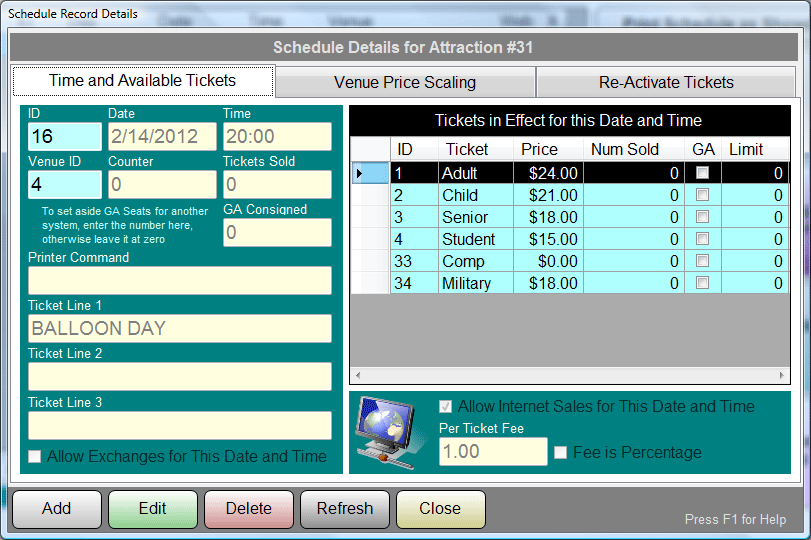
See Also:
Attraction Record
Attraction Search
Attraction Categories
Schedule Builder
Ticketing Menu