
Help System
 |
Help System |
Tick-It! Trak Pro uses a highly detailed model of your venue's seating layout to provide your customers and operators with the best ticketing information possible.
In addition to PHYSICAL position of each seat that includes X,Y and Z coordinates, Tick-It! Trak Pro also records the VIEWING ANGLE of each individual seat. This is the direction that the seat is pointed in, so that when a guest is seated in it, if the guest faces "forward", this is the direction they are looking.
When seats in a group are all angled such that they are facing a single point of interest, we call that the "Focal Point" of the seats. For a typical performing arts auditorium, the Focal Point is the center of the stage. For a baseball stadium, the focal point might be the Pitcher's Mound.
PLEASE NOTE:
When NEW seats are inserted into a Display Quadrant, the FOCAL POINT for the seats are set as follows:
For STRAIGHT ROW SEATING, the viewing angle for each seat is set to directly forward (at a right angle to the direction of the straight row)
For CURVED ROW SEATING, the Focal Point for all seats is set to the Center of the Circle Defined by the Curved Row
For TABLE SEATING, the Focal Point for the table seats is set to the Center of the Table
You can adjust these angles later to suit special seating layout conditions in your venue. Individual seats can have their viewing angles entered directly, or you can select a block of seats, and set the focal point whereby the mouse position determines the selected seats focal point, as shown below:
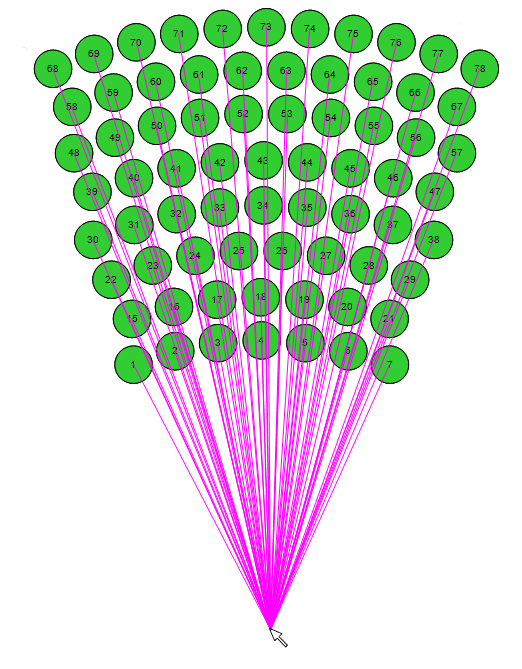
See Also: