
Help System
 |
Help System |
To specify a seat in the venue to see its view point, click on the VIEW menu, then select SHOW VIEW FROM SPECIFIC SEAT. You will be presented with a dialog box like this:
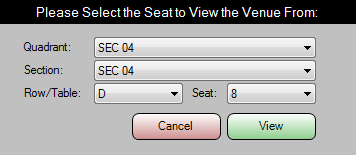
Now, let's see where this is going to be really helpful. For large and sprawling complexes, views can and do change dramatically. In the following example, let's look at the large (but mythical) Podemska Field. Here is an overview, to give you an idea of the size of the park:
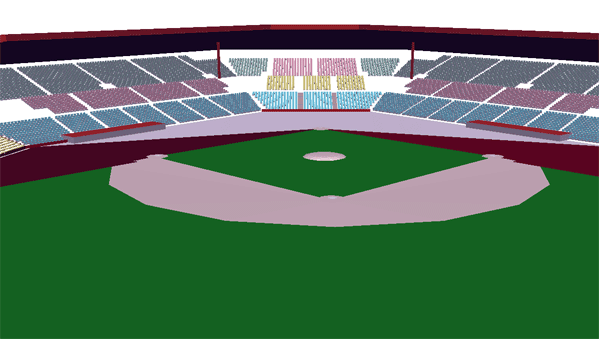
Now, by telling Trak Pro to show the view from SEC 04, Row D, Seat 8 from the dialog above, we can get a very clear idea of what the customer will be able to look at from their seat:
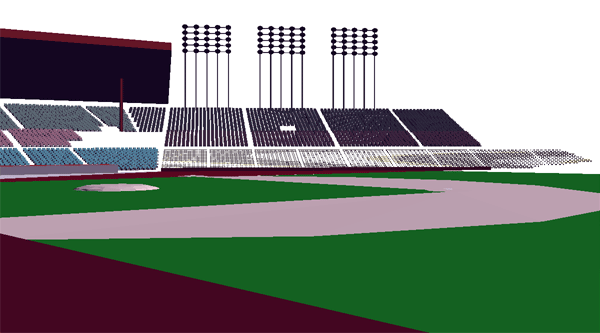
See Also: