
Help System
 |
Help System |
Sections define LOGICAL BOUNDARY attributes of the seats in your venue. Where Section 101 ends and Section 102 begins is entirely up to you (and your venue's architect). To define sections, click Manage Sections:
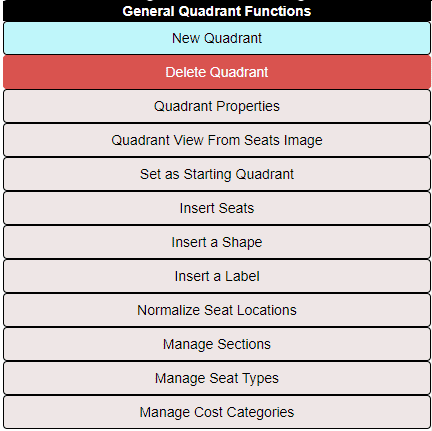
The following window will appear:

You can create as many Sections that you need to build your Display Quadrant. To EDIT an existing Section, double click on in from the list. To CREATE a new Section, click the ADD button. In the above example, we have previously created three sections called LEFT, CENTER and RIGHT. Sections are tied to SPECIFIC Display Quadrants. The are NOT global in nature. Any Section you create is available ONLY for the Display Quadrant it was created in. When editing or creating a Section, you will see a window like this:
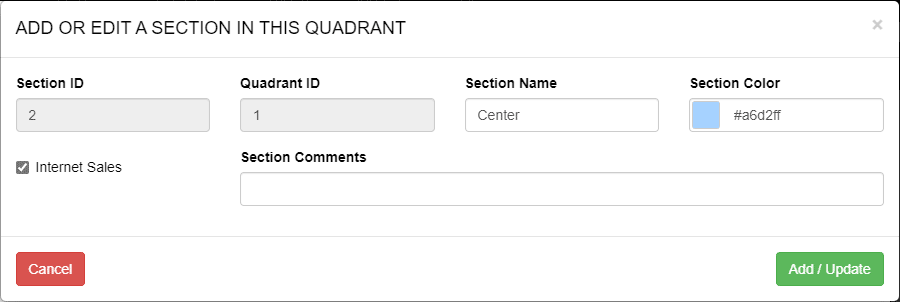
In this example, we have a Section called CENTER. It has been assigned a Light Blue sort of color, and Internet sales have seen set to ALLOWED for this section. No comment has been entered
See Also:
Sections
Cost Categories
Seat Types
Inserting Seats
Display Quadrants
Database Record
Controls