
Help System
 |
Help System |
Receipts and Purchase Orders are MULTI-SECTIONED Documents. This means that the documents have regions that are treated and processed separately.
You can adjust the "Height" of any section by either grabbing the "Handle" of the section on the Right Hand side of the document, and dragging the size with your mouse, or by right clicking on the section in the ELEMENT LIST, and entering in a height value as shown below.
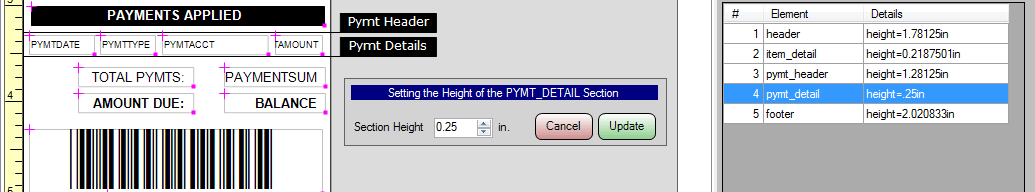
See Also: