
Help System
 |
Help System |
Often it is more convenient to see your schedule as a nested "tree" of related records. From the Main Menu, select TICKETING, then ATTRACTIONS / MOVIES / EVENTS, then SCHEDULE TREE VIEW
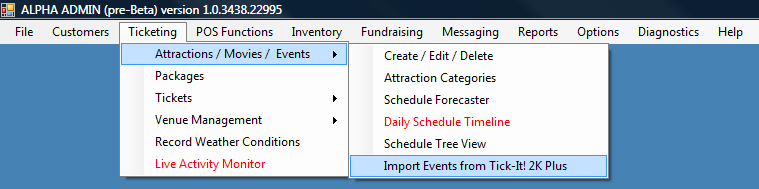
This screen serves not only as an Attraction Schedule organizational chart, you can SELECT items from it to manage your Attractions.
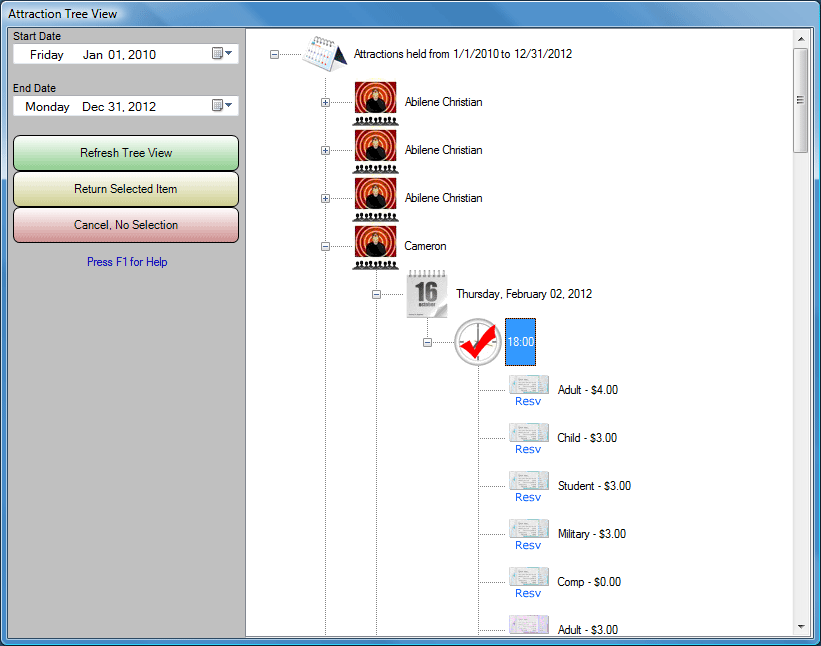
In the example above, we are looking at the schedule for San Angelo from the beginning of 2010 to the end of 2012. We have expanded the Attraction CAMERON, to see that we have games scheduled starting on Feb 2nd, 2010. We have CHECKED (selected) the 6 PM game, and see that a variety of ticket types and prices are available. If we clicked on the RETURN SELECTED ITEM button, since we have a Schedule Record selected, it would return that for editing.
See Also: