
Help System
 |
Help System |
There are two times where you can cancel a shopping cart entry, in order to correctly enter the customer's order. While you are engaging in a FOOD SERVICE Sale, during the sequence where you are "building" the customer's food order, a "Pre-Cart" list appears as you click POS Buttons.
Once an item has been ADDED to the Shopping Cart, the procedure to remove it is as follows:
Click on the Line Item to REMOVE to select it, then click on the DELETE ITEM button:
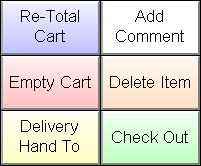 |
<--Click the DELETE ITEM Button |
In the example above, we have
selected MASHED POTATO to be REMOVED. Note that this will also remove the
SUBORDINATE ITEMS in the shopping cart, in this case the NO GRAVY modifier and
the "PLEASE ADD 2..." comment.
See Also: