
Help System
 |
Help System |
There will come a time when you need to make changes to the types and prices of tickets for attractions that you have already scheduled. Perhaps market conditions mandate a change in pricing, or maybe a simple mistake needs to be corrected.
There are three operations you can perform on the tickets offered for existing attraction schedules:
CHANGE THE PRICE OF EXISTING TICKETS OFFERED:
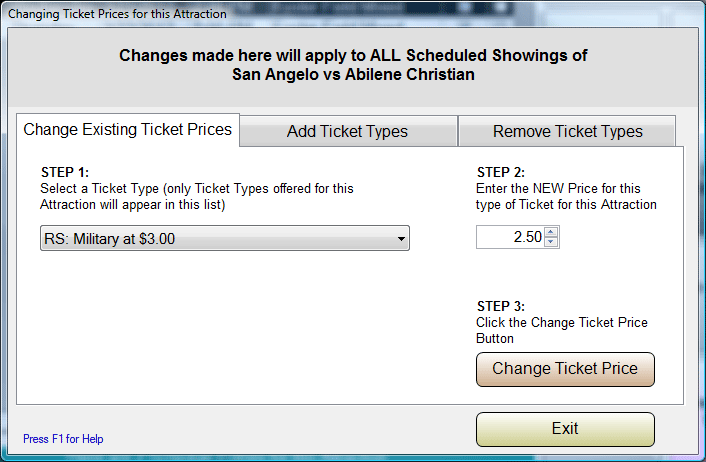
Select the ticket type that needs its price adjusted. Enter the new price and click on the Change Ticket Price button. Confirm the operation.
ADD A NEW TICKET TYPE TO BE OFFERED:
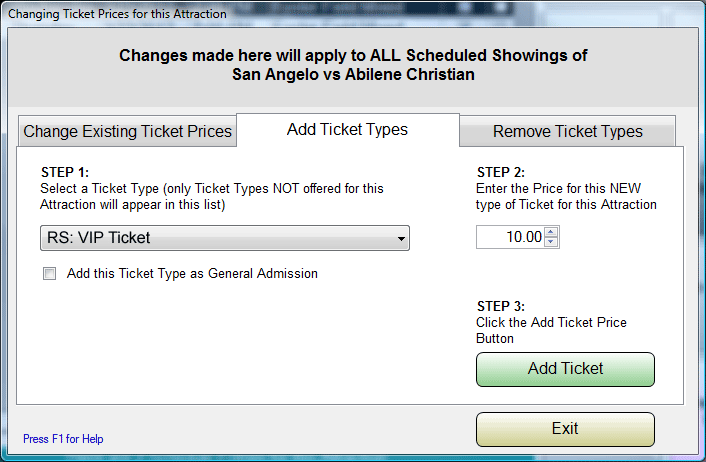
Select the NEW ticket type to be offered for the attraction. Enter the price and click on the Add Ticket button. Confirm the operation.
REMOVE A TICKET FROM BEING OFFERED:
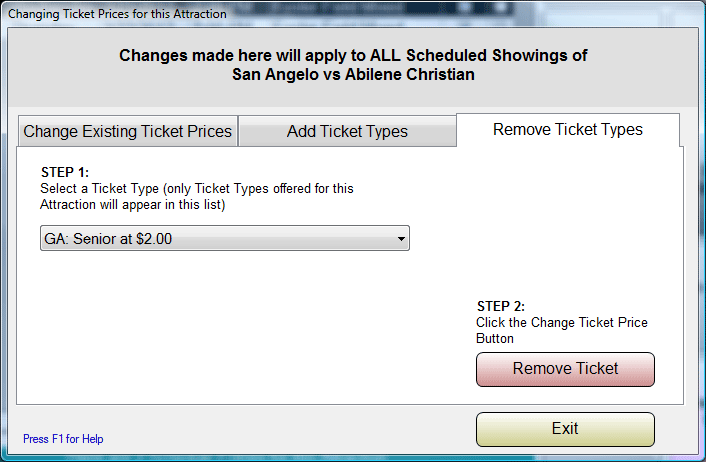
See Also:
Attraction Record
Attraction Categories
Schedule Record
Schedule Builder
Ticketing Menu