
Help System
 |
Help System |
The Date / Time Wizard is a tool for Re-Scheduling or Canceling blocks of showings with just a few simple steps. The basic procedure is as follows:
You set a range of dates for the block operation by using the calendar control to pick starting and ending dates.
Next, you select one of two available options for moving or canceling showings: Either the Day and Time offset method, which will SHIFT the schedule by the number of days and or minutes, forward or backward, -OR- you can choose specific times of showings to either change or cancel. The wizard will then do the “heavy lifting” for you. Let’s look at some examples:
SHIFTING YOUR SCHEDULE BY DAY/MINUTE OFFSETS:
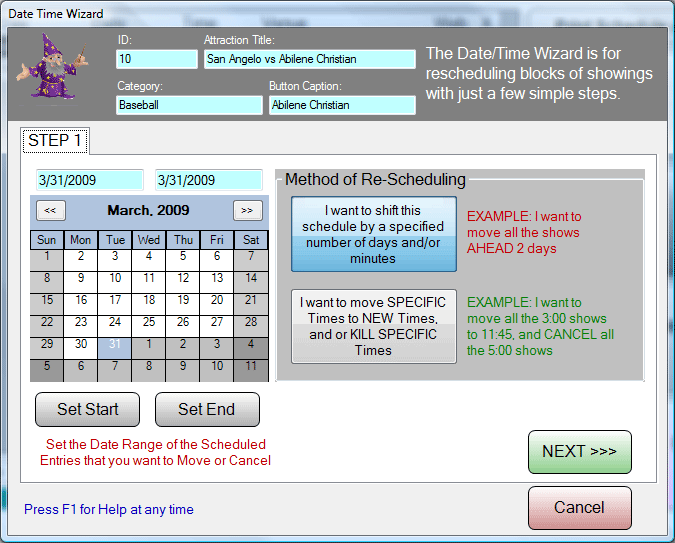
Pictured above is STEP 1, where a date range is specified, and the DAY/MINUTE shift option is selected.
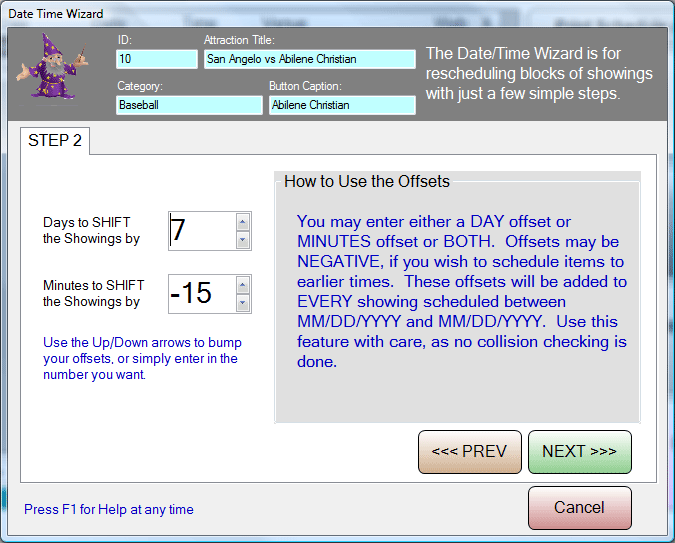
Pictured above is STEP 2, where the operator selects a 7 day forward offset, and a backward 15 minute offset. So, with these settings, a showing scheduled for Dec. 1, 2006 at 3:00PM will be changed to Dec 8, 2006 at 2:45PM.
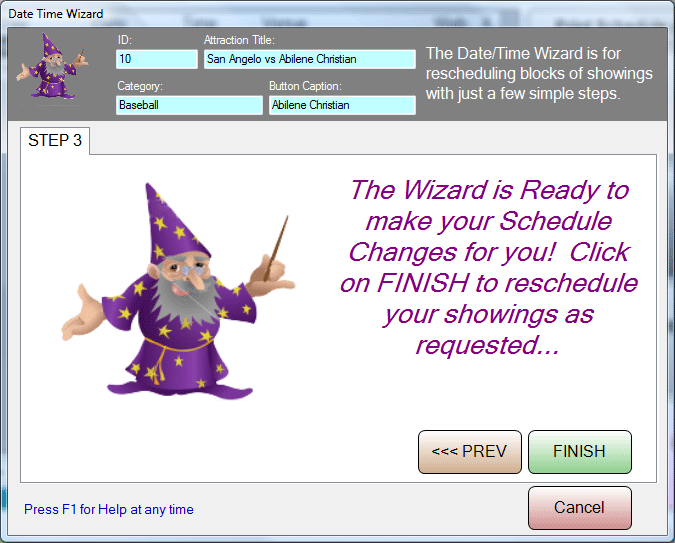
Pictured above is STEP 3, where the operator confirms the action for changing the schedule.
SPECIFYING TIMES TO CHANGE OR CANCEL:
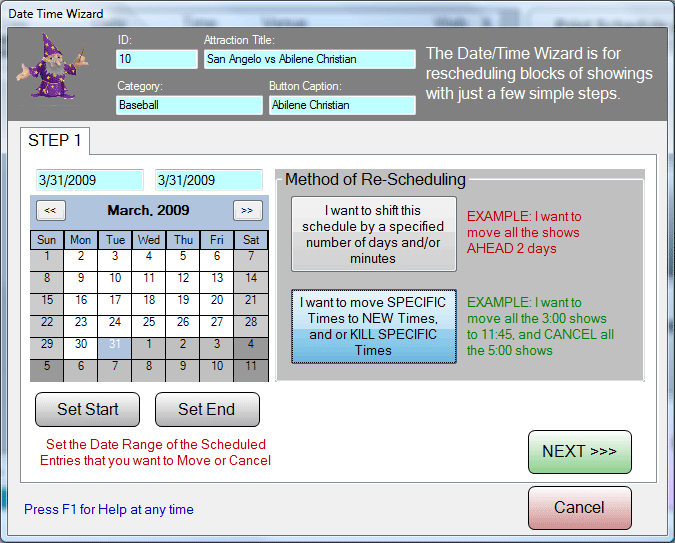
Pictured above is STEP 1, where a date range is specified, and the SPECIFIC TIMES option is selected.
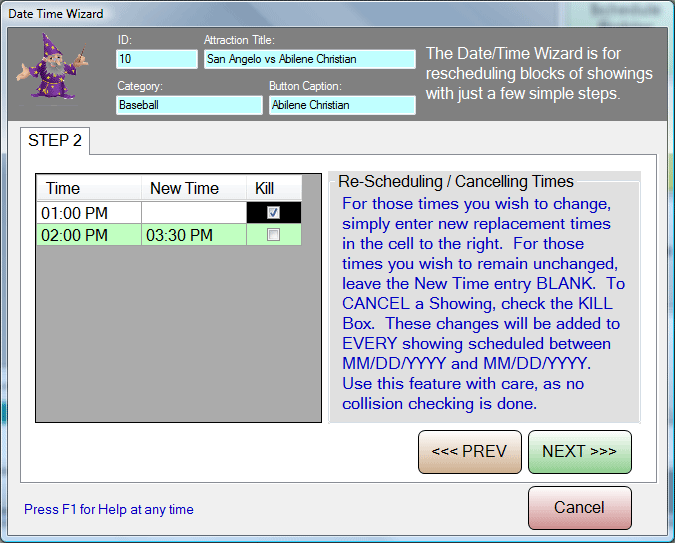
Pictured above is STEP 2, where the operator has selected CANCELLING the 1:00PM game, moving the 2:00PM game to 3:30PM.
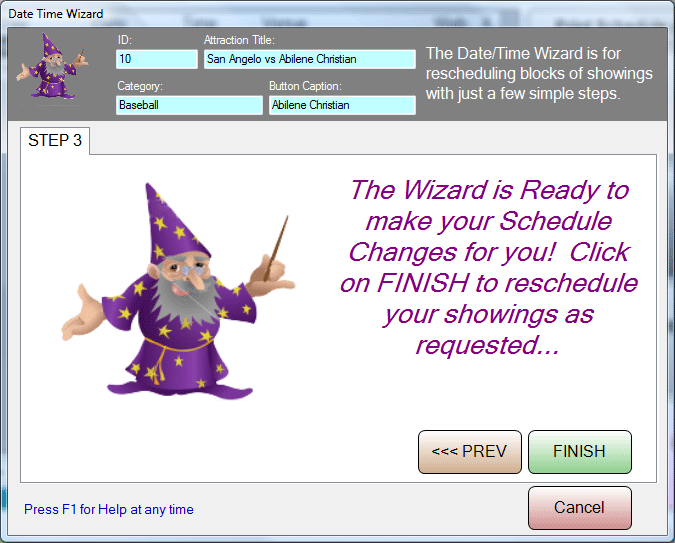
Pictured above is STEP 3, where the operator confirms the action for changing the schedule.
IMPORTANT USAGE NOTES:
As of this version, there is NO COLLISION CHECKING performed on the schedule changes you request. This means you can do potentially stupid and impossible things. So, for now, please use this function with great care.
See Also: