
Help System
 |
Help System |
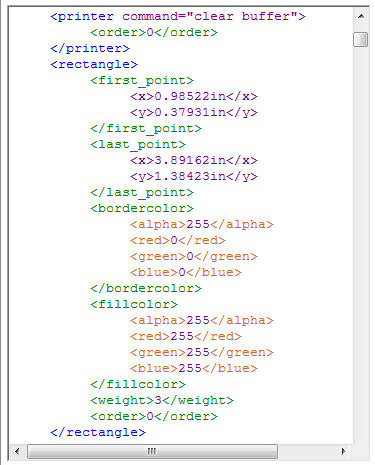 |
Document
formats and templates are stored in a format known as XML. It
looks a lot like HTML, and in fact is a close cousin. Individual document elements and their respective properties are "sandwiched" between XML tags, something like this: <My Thing>
</My Thing> The above example defines something called "My Thing", and within it there is a property called "Some Property" that has a value of 1234. With that little primer, look at the "real" example in the window on the left, starting with the <rectangle> line. You will see how the various properties defining the placement, color and appearance of the rectangle are listed. For example, you can see that the line thickness (or "weight" as typesetters prefer) is set to 3 pixels. |
Ordinarily, average, typical users will never need to fool around with this XML scripting, but if you are a tech head, and want to get your hands dirty, this editor panel allows you that flexibility.
See Also: