
Help System
 |
Help System |
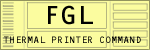
FGL has two different line drawing commands, as well as a command that lets you specify how thick the lines being drawn will be. Here are the commands to draw lines and specify their thickness:
<VXr>
Draw Vertical Line. r is a number, such as 45
<HXc> Draw Horizontal Line. c is a
number, such as 45
<LT#> Line Thickness command. # is
a number, such as 5
Lines are drawn from the last position specified to the printer, either directly by an <RCx.y> command, or by the last printer cursor position used by the previous command. The numbers you specify in the <VXr> and <HXc> commands are the length of the line drawn in dots.
The thickness specified in the <LT#> command REMAINS IN EFFECT until you specify another line thickness.
Here is some sample code below to illustrate line drawing:
<F3><HW1,1>
<LT1><RC50,50><HX300>
<LT4><RC60,50><HX300>
<LT8><RC70,50><HX300>
<LT1><RC150,50><VX200>
<LT2><RC150,100><VX200>
<LT4><RC150,150><VX200>
<LT8><RC150,200><VX200>
<LT16><RC150,250><VX200>
<LT32><RC150,300><VX200>
<RC50,400>3
Horz Lines
<RR><RC150,400>6 Vert Lines
The output from the above code should look very similar to this:
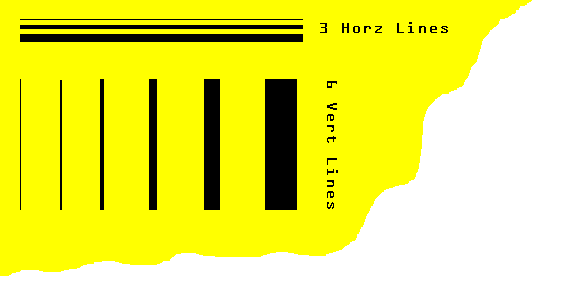
See Also: