
Help System
 |
Help System |
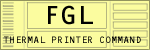
Text can be rotated to any one of four different orientations. Each orientation has it’s own command. They are:
<NR>
No Rotation Printing (0°)
<RR> Rotate Right
(+90°)
<RU> Rotate Up
(+180°)
<RL> Rotate Left
(-90°)
The LAST orientation specified REMAINS in effect until you specify another. So, if your ticket’s text all faces the same direction, you need only specify it one time.
Here is some sample code below to illustrate Text Rotation
<F3><HW1,1>
<RC50,150>
<NR>No
Rotation...
<RR>Rotated
Right...
<RU>Rotated
Up...
<RL>Rotated
Left...
The output from the above code should look very similar to this:
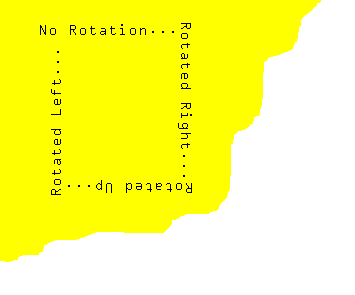
See Also: