
Help System
 |
Help System |
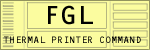
FGL Printers maintain 13 internal fonts that are different than the fonts Windows uses. The internal fonts of an FGL printer are fixed bitmap fonts. The availability and actual appearance of these fonts may vary from manufacturer to manufacturer, and from model to model. Here is a list of the Fonts you can specify:
<F1>
Font 1 Characters (5x7)
<F2> Font 2
Characters (7x10)
<F3> OCRB
Characters (17x31)
<F4> OCRA
Characters (5x9)
<F6> Large OCRB
Characters (30x52)
<F7> OCRA
Characters (15x29)
<F8> Courier
Characters (18x30)
<F9> Small OCRB
Characters (13x20)
<F10> Prestige
Characters (25x41)
<F11> Script
Characters (25x49)
<F12> Orator
Characters (46x91)
<F13> Courier
Characters (20x40)
(yes, Font 5 is missing from the list, as it was not documented in the thermal printer manuals)
The command to specify a font is <Fn>, where n is a number from 1 to 13. The font last selected REMAINS IN EFFECT until a different font is specified. So, if your entire ticket uses just one font face, you need only specify it one time.
Here is some sample code below to illustrate Font Selection:
<RC30,50><F1>This
is Font 1 (it might be hard to see)
<RC50,50><F2>This
is Font 2
<RC80,50><F3>This
is Font 3
<RC130,50><F6>This
is Font 6
<RC180,50><F2>These
are simple font selection statements
The output from the above code should look very similar to this:
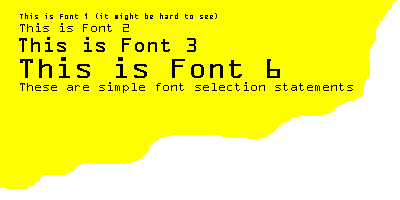
See Also: