
Help System
 |
Help System |
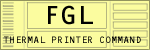
FGL Printers will let you modify any font into an Inverse Font, which simply means that the background for the letters becomes black, instead of the ticket stock color.
The command to enable inverse
printing is: <EI>
The command to disable inverse printing is: <DI>
Whatever print mode is last specified, normal or inverse, REMAINS IN EFFECT until you specify another mode. So, if all your text is black on a normal background, then you need only specify the mode one time.
A neat formatting trick is to combine inverse printing with boxes to form cool looking field forms.
Here is some sample code below to illustrate inverse text printing:
<F3><HW1,1>
<RC100,100><EI>
EVENT NAME
<RC130,100><BX100,320>
<RC150,180><HW2,1><DI>C-A-T-S!
The output from the above code should look very similar to this:
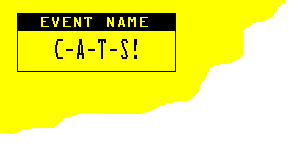
See Also: