
Help System
 |
Help System |
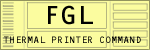
All measurement done in FGL is specified in PIXELS, which you can think of as the SMALLEST DOT that the printer can print. The size of a pixel (or dot) depends upon the printer model you have. The number of dots that can fit in one inch is called the PRINTHEAD DENSITY, and is expressed as a number followed by the abbreviation DPI, which stands for Dots Per Inch.
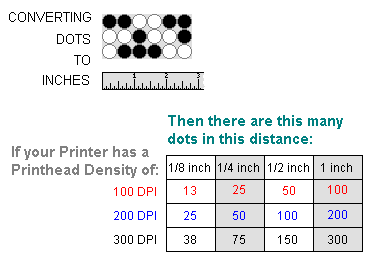
The above table will give you an idea of how many dots you will have to count in order to move a given distance on your printer. The command you use to specify a location on your ticket is the <RCy,x> command, where x and y are numbers that do not exceed the actual dimensions of your ticket, as expressed in dots. RC is intended to stand for Row/Column, which helps you to remember that the first number, y, refers to how far DOWN, and x refers to how far OVER.
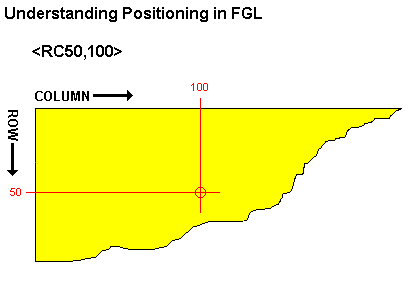
Remember, when specifying locations for things to print, you must steer clear enough from the edges and perforations of the ticket, as well as other things being printed.
Here is some sample code below to illustrate RC positioning:
<F3><HW1,1>
<RC0,0>Upper
Left
<RC380,0>Lower
Left
<RC0,800>Upper
Right
<RC380,800>Lower
Right
The output from the above code should look very similar to this:
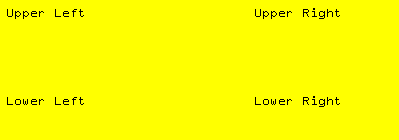
See Also: