
Help System
 |
Help System |
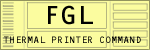
Your FGL printer maintains itís own internal ticket counter, which you can access for printing or resetting. This counter just counts each ticket image produced, no matter what it is for, either an actual show, paid or not, or just a sample ticket, like spitting out one of these demonstration tickets. This counter is completely independent of the counters maintained by Tick-It! Trak Pro, but it still has uses. If all you want is a unique number to print on all tickets produced, say for a raffle or identification purposes, then this counter is great. Here are the internal ticket counter commands:
<PC>
Print Ticket Count command.
<TC12345678> Load Ticket Count. 12345678 is the number to load (you should
specify all eight digits).
You generally wonít be using the <TC#> command in your formats, since if you did, every ticket would print with the same number on it. Instead, using this editor, youíll just send a <TC#> command to the printer to initialize the counter to whatever value you want, or even easier, use the printer SETUP menu option to reset the printerís counter.
Here is some sample code to illustrate use of the internal ticket counter:
<F3><HW1,1>
<RC50,50>Your Raffle
<RC80,50>Number is:
<RC110,50><PC>
The output from the above code should look very similar to this:
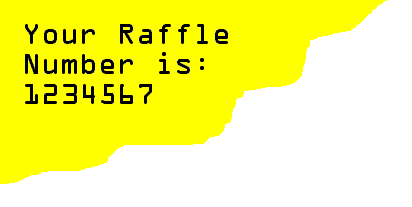
See Also: