
Help System
 |
Help System |
You can create ID Badges for your customers. This is useful because the Trak Pro ticket validator can scan a customer ID Badge and look up any tickets issued, making the ID Badge a sort of "Super Ticket".
It might be that your operation is such that your process a large number of new customers at once, such as an Amusement Park, and it would be impractical to make everybody wait while ID Badges printed. Trak Pro allows you the means to print ID Badges in "Batches", so you can enter in a whole bunch of customers, then, at a more convenient time, crank out all their ID Badges. From the Main Menu, select CUSTOMERS, then ID BADGES, then PRINT IN BATCH:
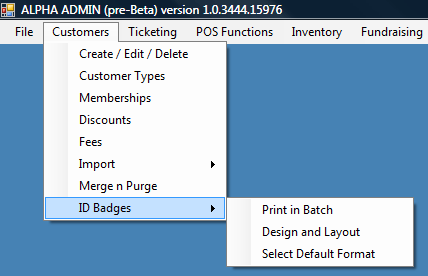
The following dialog window will appear:
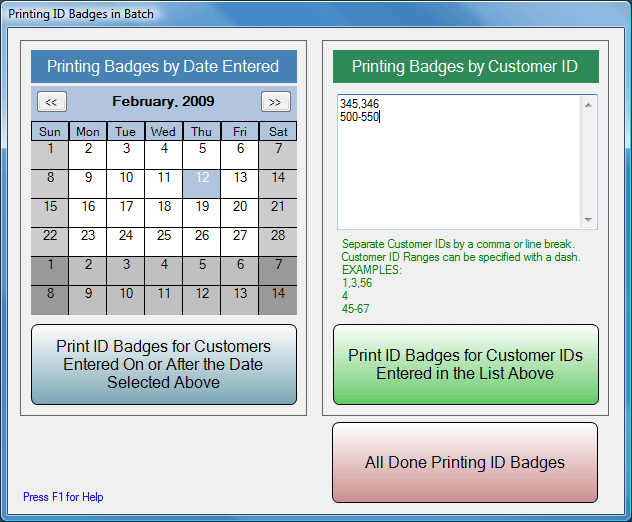
You have two principle means to print ID Badges in Batch:
■ By Customer records created on or after the selected date
■ By an arbitrary list of Customer ID numbers you type in
In the example above, if you clicked on the blue PRINT button, ID Badges would print for ALL Customers entered into the system ON OR AFTER 2/12/2009
In the example above, if you clicked on the green PRINT button, ID Badges would print for Customers 345, 346 and Customers 500, 501, 502, 503... all the way up to 550.
When you are done printing badges, click the ALL DONE button.
See Also: