
Help System
 |
Help System |
Tick-It! Trak Pro has a library of 3D Object Models, so that your venues can be rendered in 3D in a semi-realistic form. These models are developed by New Concepts Software programmers, and are not directly editable by end users. However, there will be times where we release NEW objects that can be added to the Trak Pro library, to make displaying your venues an even more complete experience. There are many times where we must create models of specific features of a venue for a customer, such as a "Beer Tent" for a ballpark, or complex hanging lights for a cathedral.
When NCS provides new and updated 3D Models, it is in the form of a plain text file with an extension of .3DO (for "3" Dimensional Object). If you are curious, you can even open up a .3DO file in NOTEPAD to take a look, but all you will see is a series of really icky looking numbers.
To IMPORT any NEW .3DO files sent to you, RIGHT CLICK anywhere in the display quadrant of the Venue Builder and select 3D OBJECTS, then IMPORT NCS 3DO OBJECT FILE:
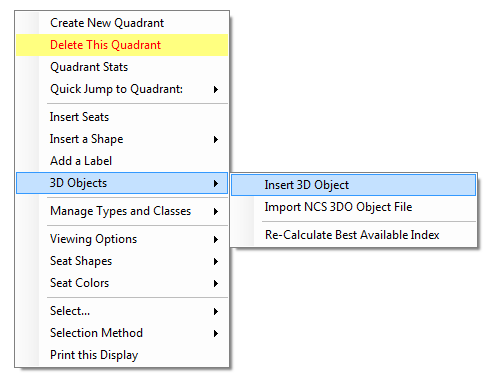
The following window will appear:
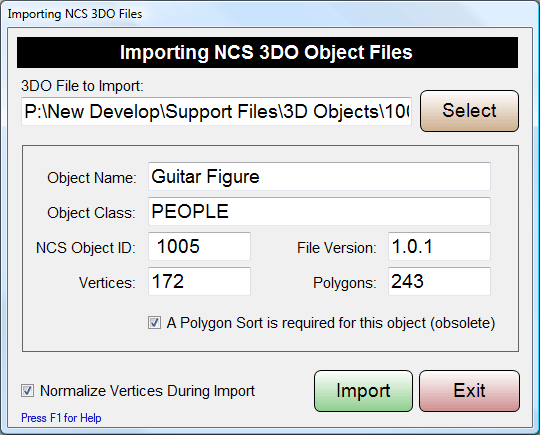
Click the SELECT button to browse to the location of your new 3DO files. You may select more than one at at time. Here in this example, we have selected an object called GUITAR FIGURE, in the class of PEOPLE. It has been assigned an ID of 1005 by NCS programmers. If your system ALREADY has the 3D Object 1005, importing this NEW copy will REPLACE the old.
Click the IMPORT button to import the file and make it a part of your 3D Object Library.
See Also: